Learn how to specify which cars for sale inventory provider is enabled on a Google My Business listing. Avoid problems associated with data collision by following these steps.
In This Article:
![]() Why specify a vehicle listings partner?
Why specify a vehicle listings partner?
Why specify a vehicle listings provider?
There have been situations where multiple feed providers have submitted vehicle listing feeds to Google. This often resulted in incorrect listings and even removal of listings. Google has solved this problem by allowing Business Profile managers to clearly specify who the authorized inventory provider for that location will be.
Step-by-step instructions
Step 1: Open a browser and log in to a Google account with at least Manager permissions for the listing you want to manage. You can learn more about Google My Business user roles here.
Step 2: Search for your business name or “my business” on Google Search
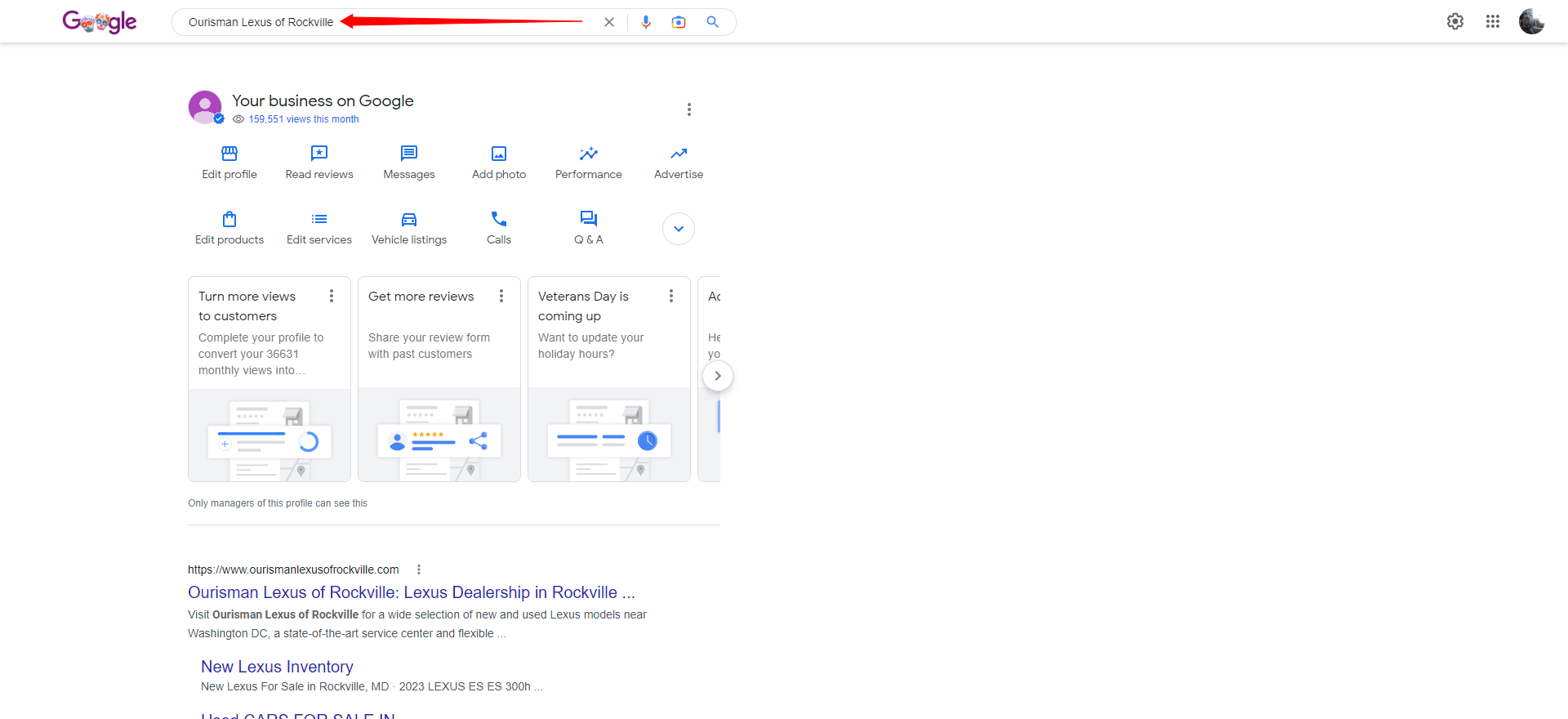
Step 3: Click on “Vehicle Listings”
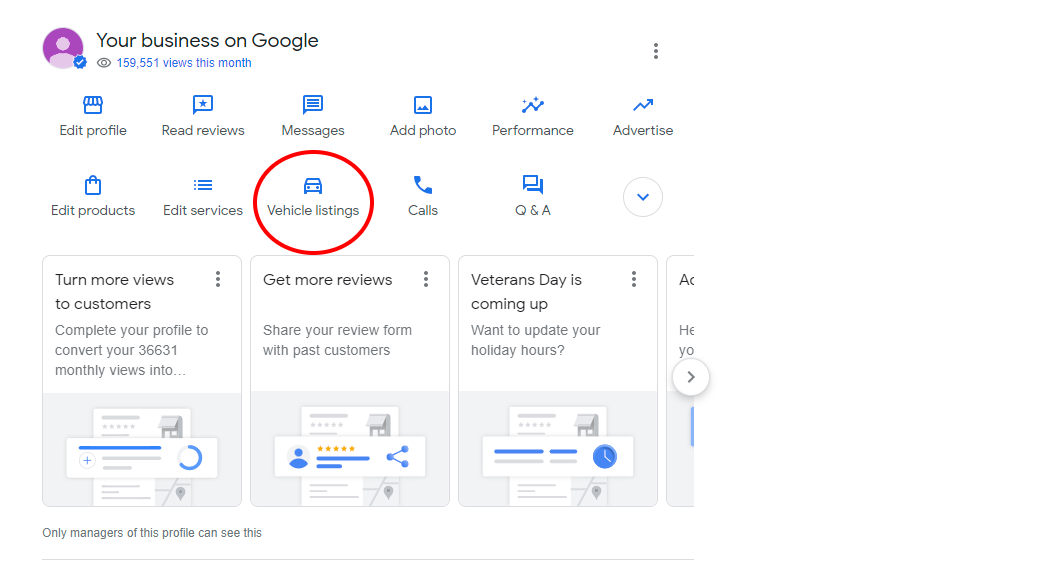
Step 4: Turn off “Automatically Choose Data Providers”
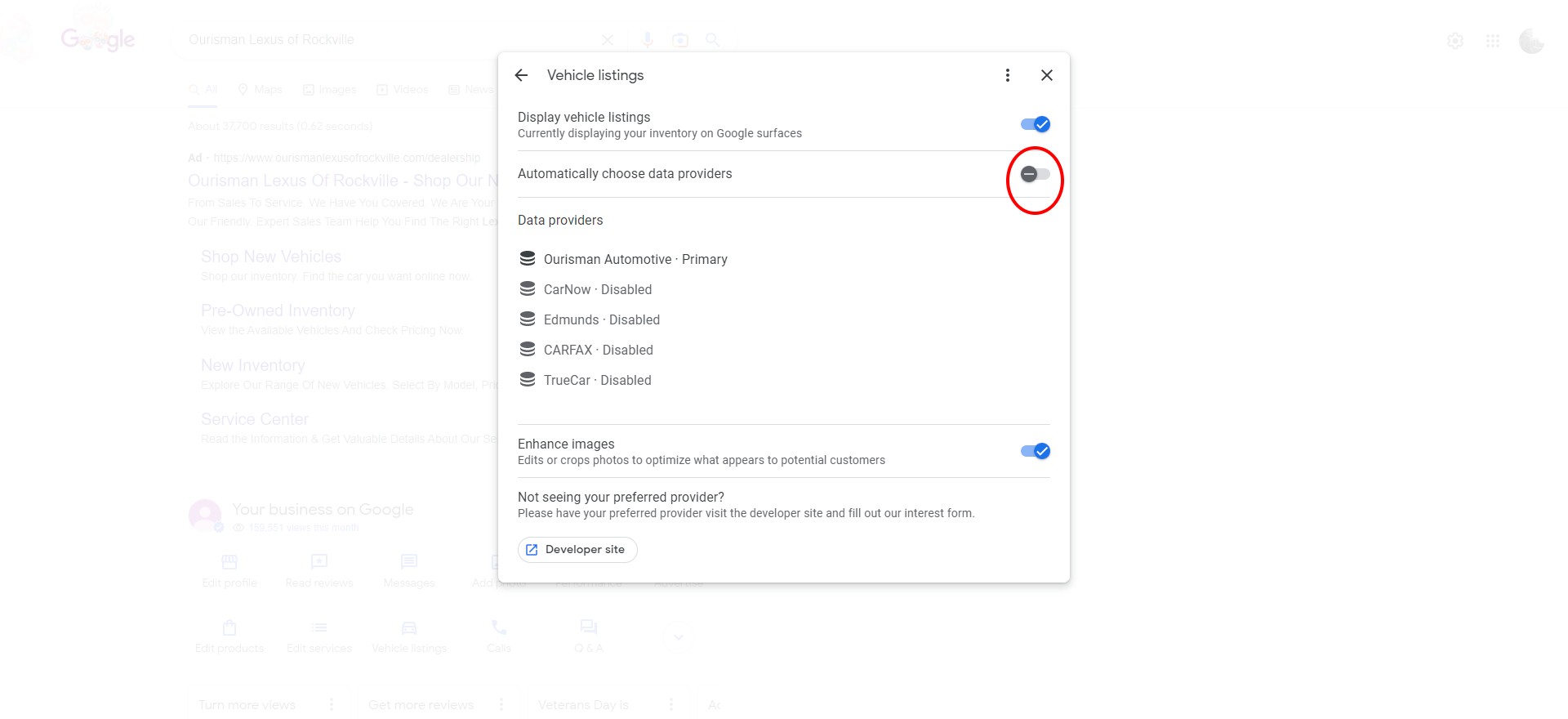
Step 5: Click the "Data Providers" text, and choose your agency as the primary & secondary providers
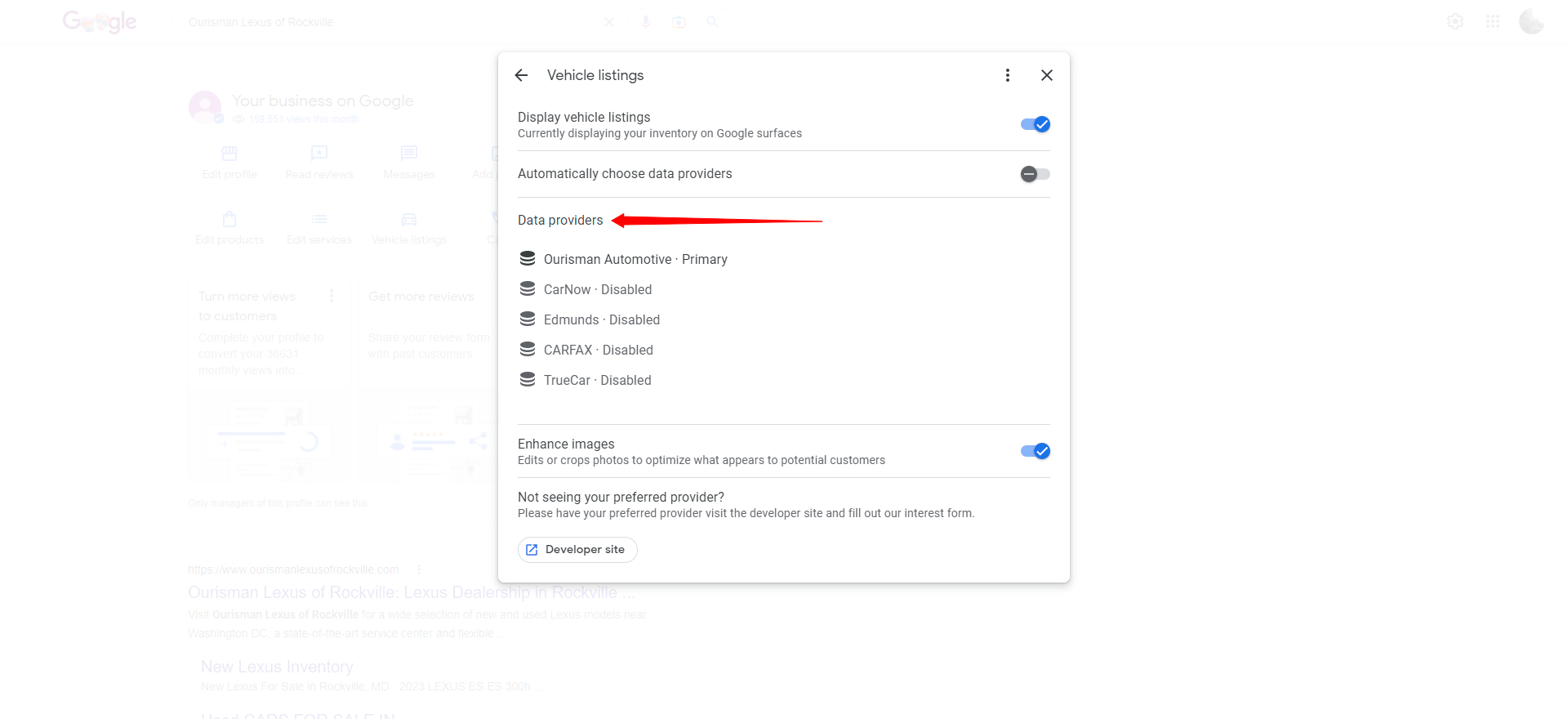
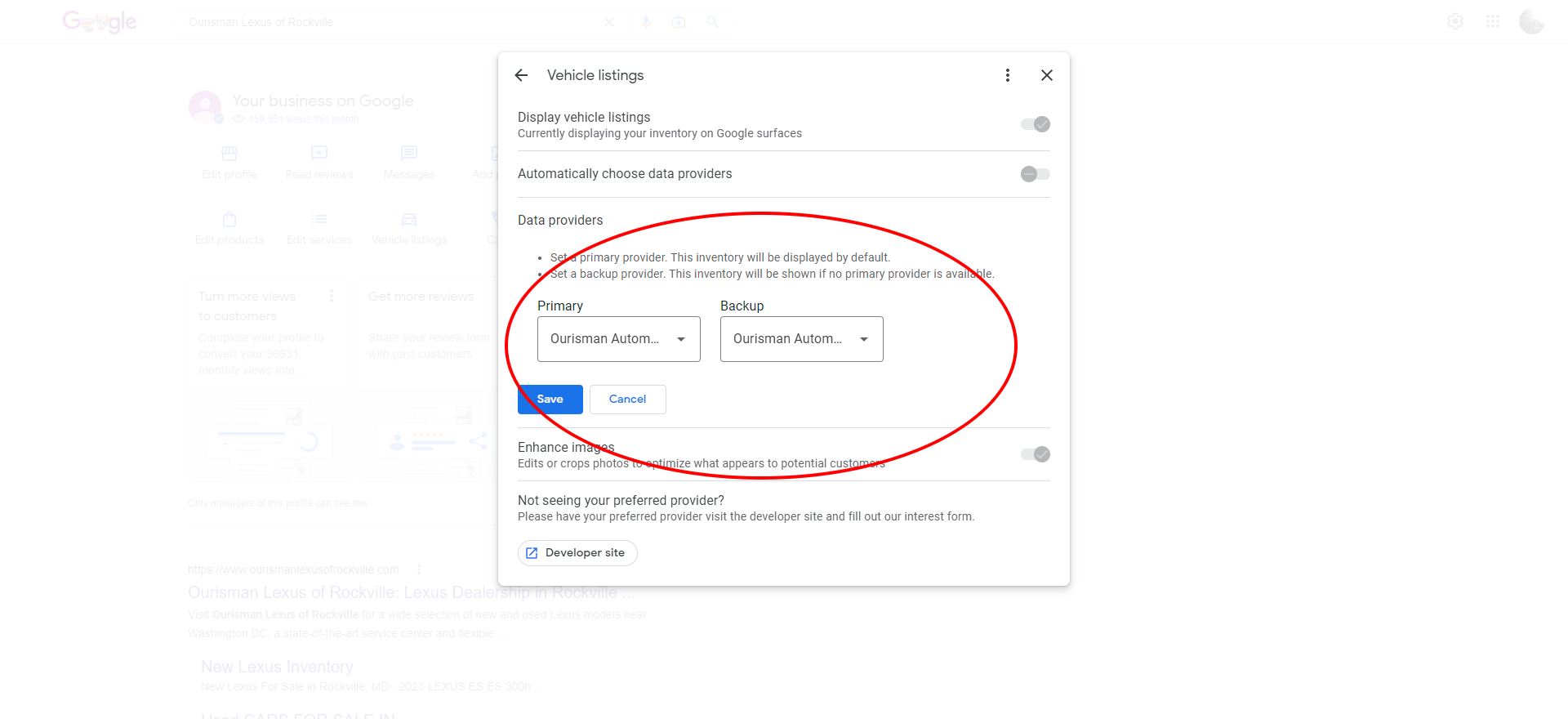
Please update your locations today to ensure uninterrupted delivery of your Vehicle Listings inventory.
