I can't find my locations in dbaPlatform
Why can't I find some of my Google Business Profiles in dbaPlatform?
If you just gained access to new Google Business Profiles you can import them to your dbaPlatform Account with the following steps:
1. Navigate to https://agency.commandpad.io
2. Click "Settings"
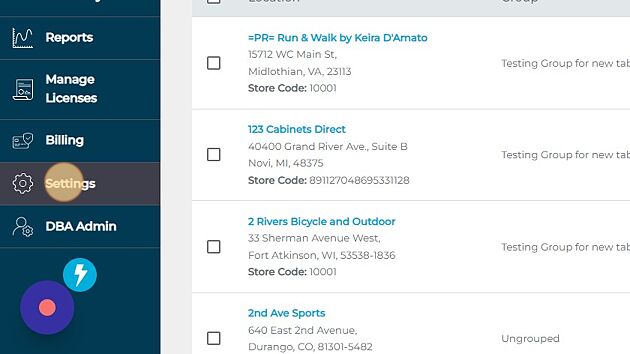
3. Click "Linked Accounts"
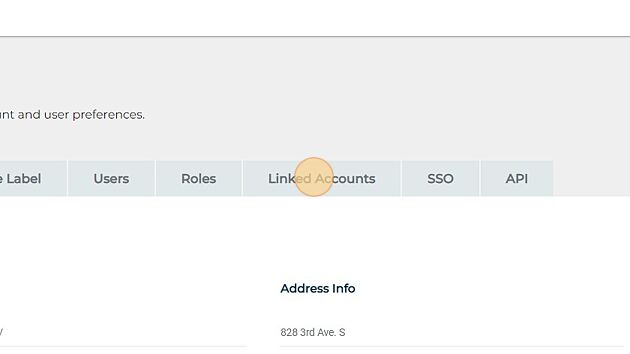
4. Click the Import button to the corresponding GBP account
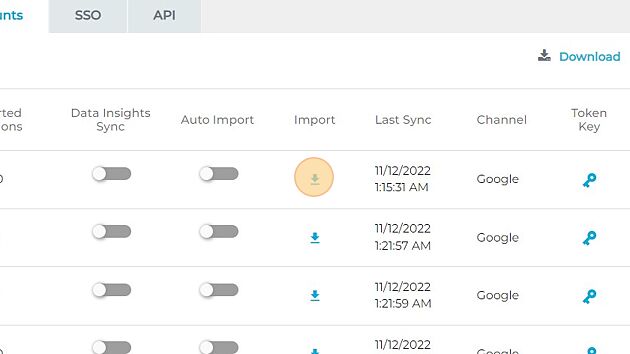
5. A list of not-yet-pulled-in profiles will populate - select the profiles you wish to pull into your dbaPlatform account
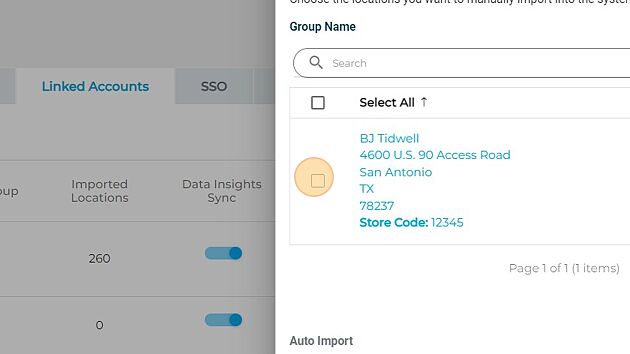
6. While you are here, ensure that the Auto Import toggle is on - this will ensure that all future profiles are automatically pulled into your dbaPlatform account every 24 hours.
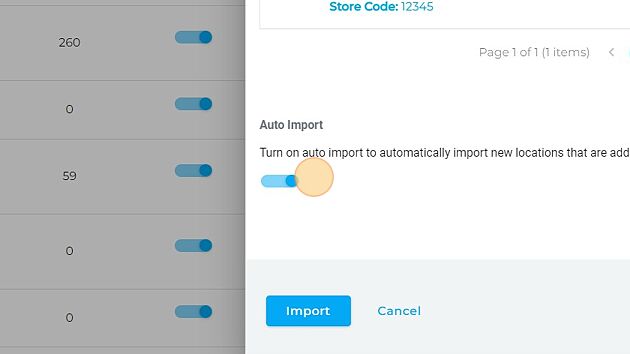
7. Click "Import" once you have selected the profiles you wish to import
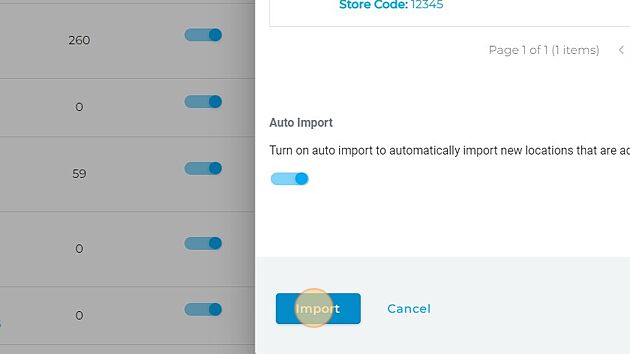
8. Click "Ok" and the profiles will be instantly added to your dbaPlatform account
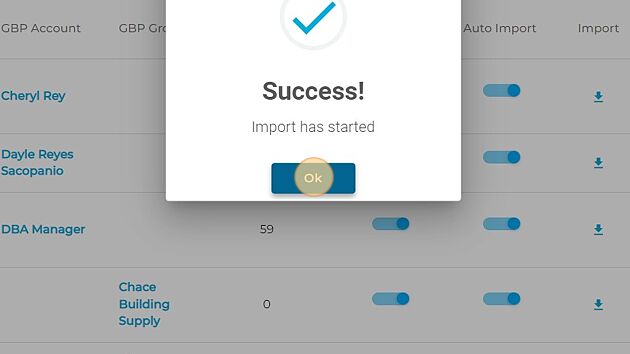
If you cannot find the location with this method, it may be archived - follow this article to find archived locations. If this does not work, log into the backend of your Google Business Profile and ensure that you have manager access to the location. If you do, please reach out to our support chat, so our team can assist with looking into this.