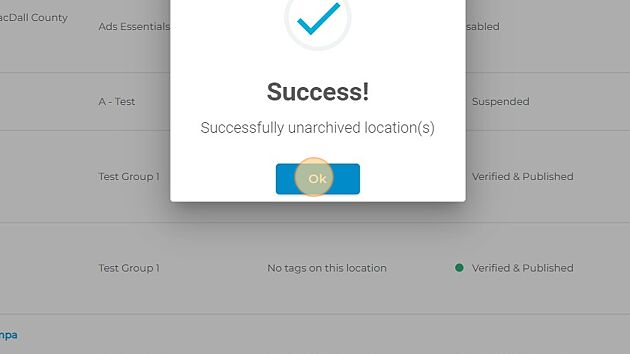How do I unarchive locations?
Recover archived locations quickly by navigating to your Locations tab
This article will review the process for unarchiving profiles within dbaPlatform:
1. Navigate to https://agency.commandpad.io
2. Click "Locations"
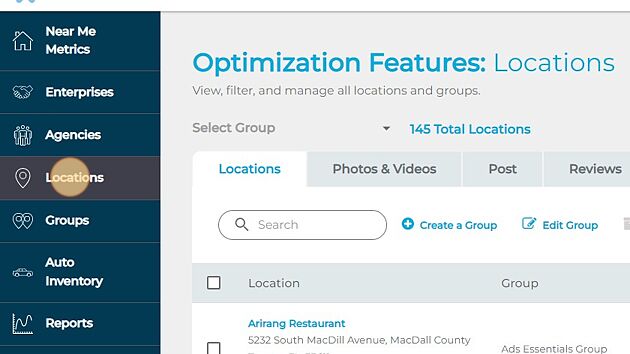
3. Click "View Archived Locations"
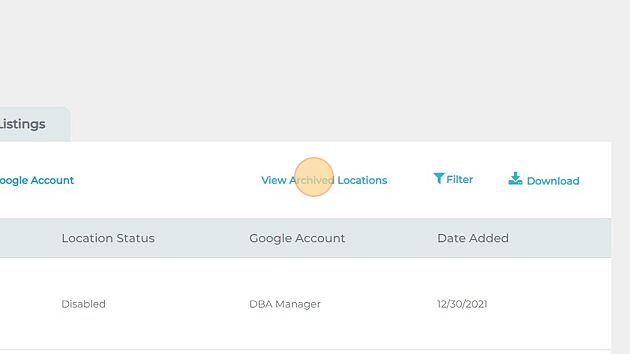
4. Select the profiles you wish to unarchive and return to your Locations tab
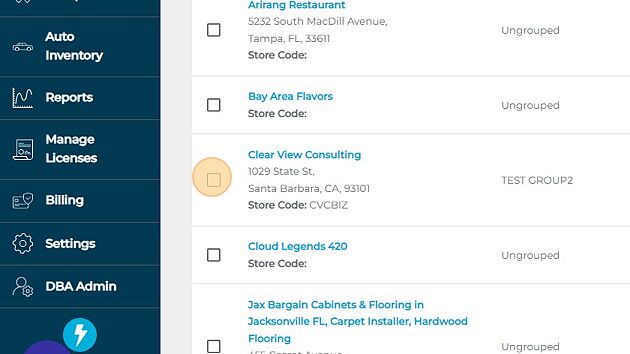
5. Click "Unarchive Locations"
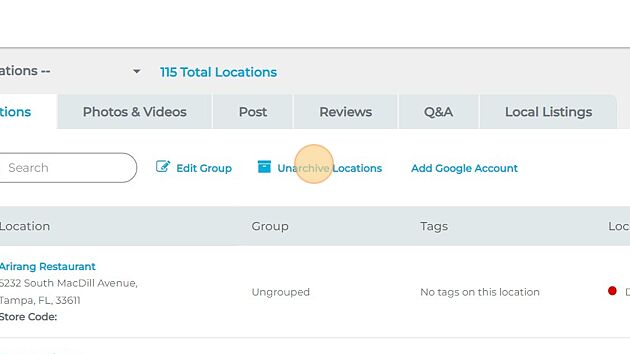
6. Click "OK"
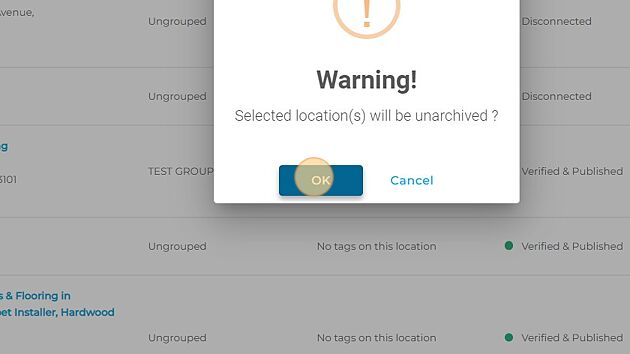
7. Click "Ok" and your locations will be unarchived and accessible for regrouping and activation