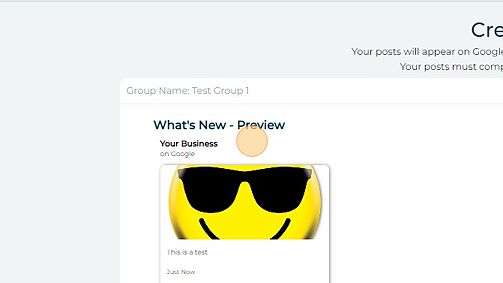Can I preview a post before it is uploaded to the Google profile?
Is there a way to preview content on the platform before it is posted?
Yes, when creating your post, during the scheduling steps, there is a preview of the post, so you can ensure the content is to your liking - this article will review the process of creating a post up to this step. For a review of the entire process, check out this article.
1. Navigate to https://agency.commandpad.io/v2/#/location
2. Click "Locations"
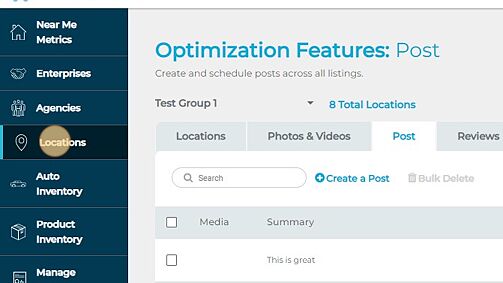
3. Click the drop-down menu
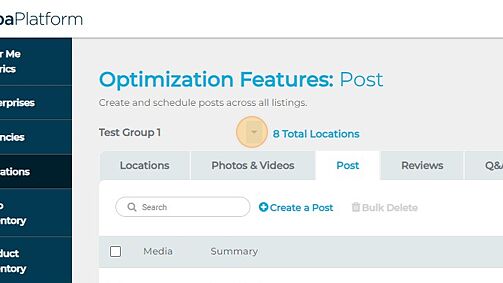
4. Select the Group you wish to create content for
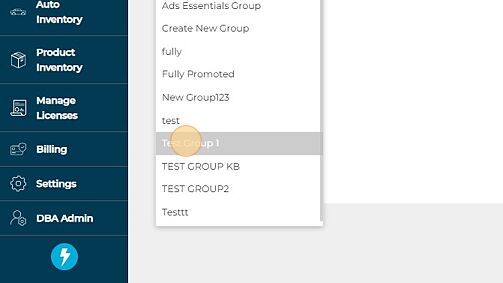
5. Click "Create a Post"
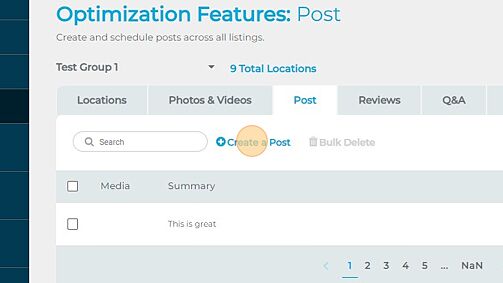
6. Select your desired post type
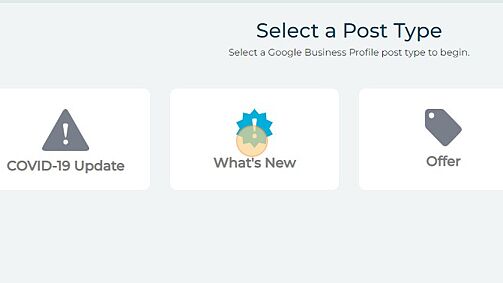
7. Upload a new photo to utilize or select one from your Media Library
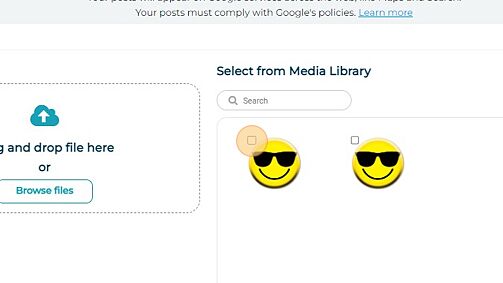
8. Click "Continue"
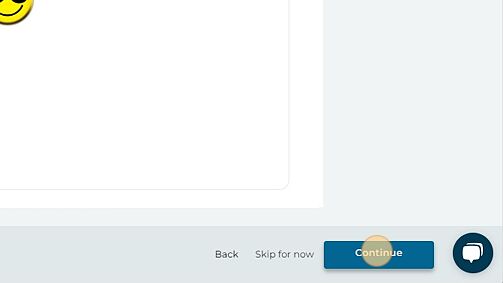
9. Fill out your post content
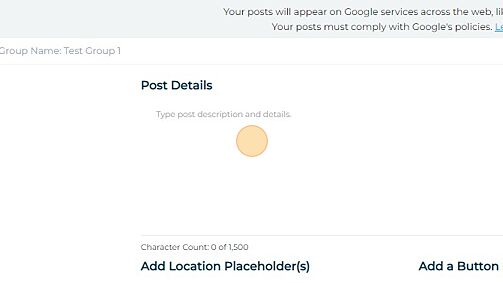
10. Click "Continue"
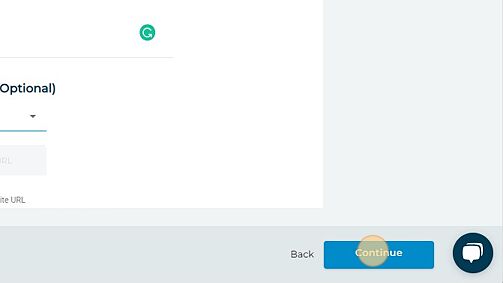
11. On the next page, you will be able to preview your post