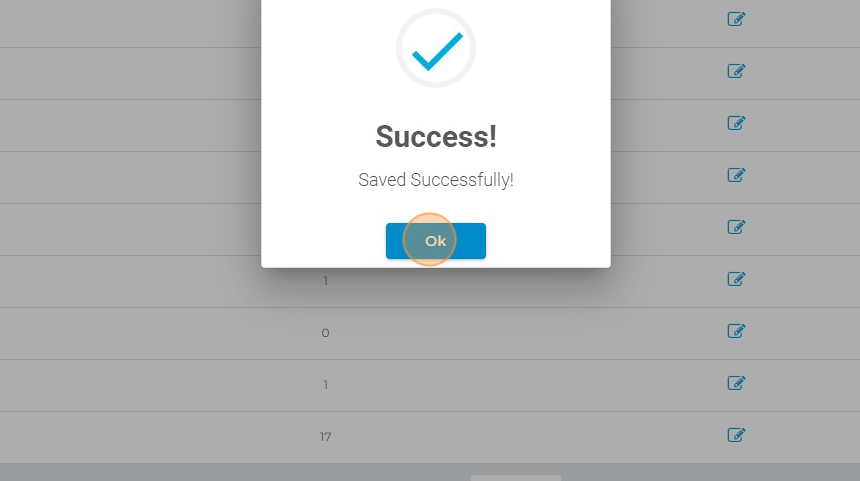Why can I not find new GBPs in my dbaPlatform account? Updating user role permissions
If your user role is not "Admin", you may not have permission to view new GBPs pulled into your dbaPlatform account - this article will review how your Admin can correct these permissions.
This article will review how to make permission edits for an entire user role. If you do not want to give a specific permission to every user with this role, it is recommended that you make a new role type.
(The Admin could also group the GBP within dbaPlatform and assign access to the specific user - see how-to article here.)
1. Navigate to https://agency.dba.media/v2/#/location-groups/location
2. Click "Settings"
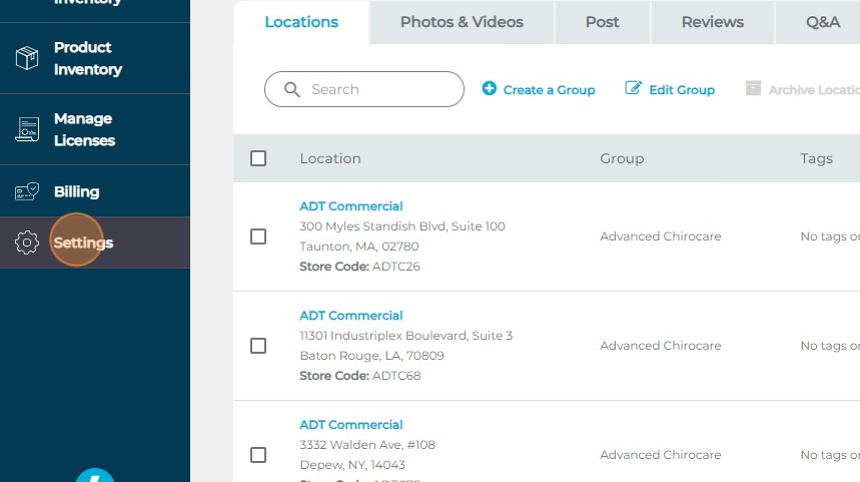
3. Click "Users"
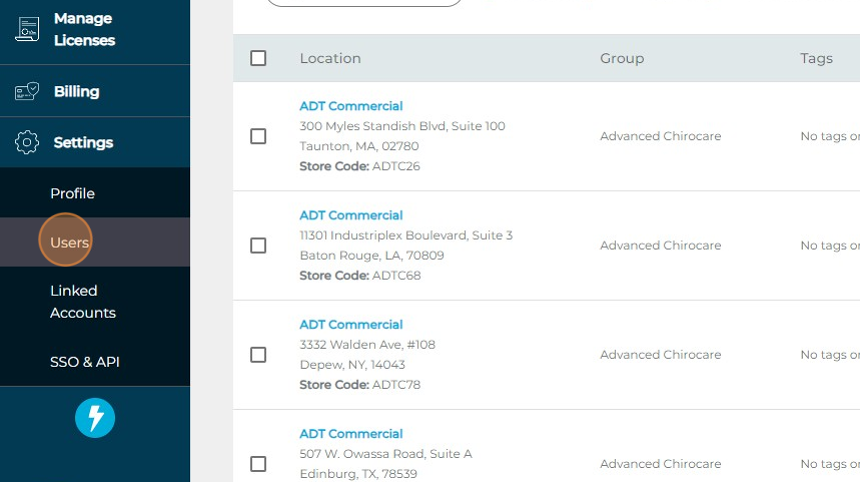
4. Click "Roles"
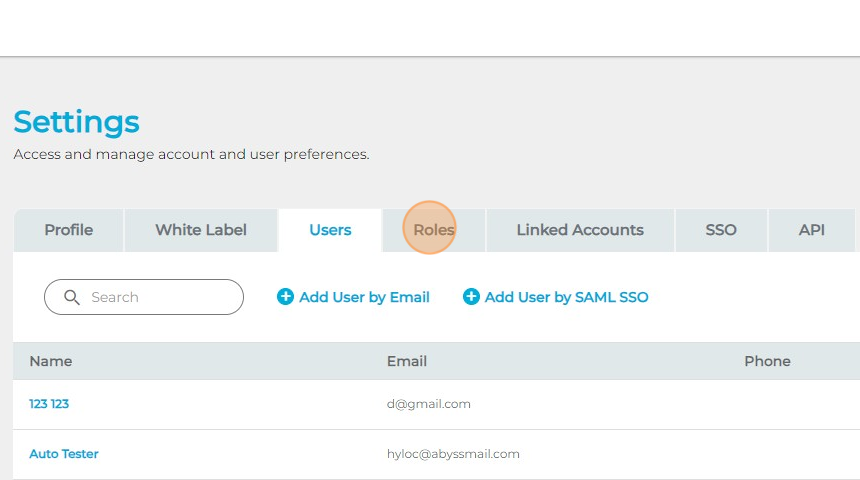
5. Select the edit button for the user role that you would like to edit
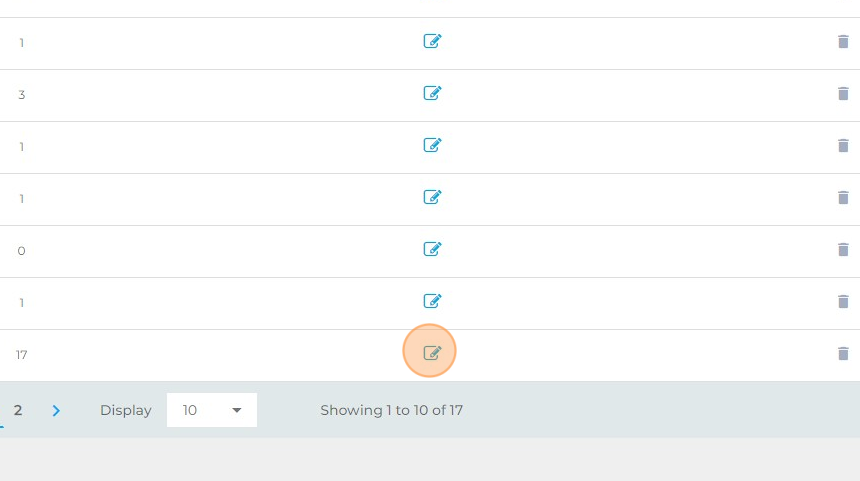
6. Click "Permissions"
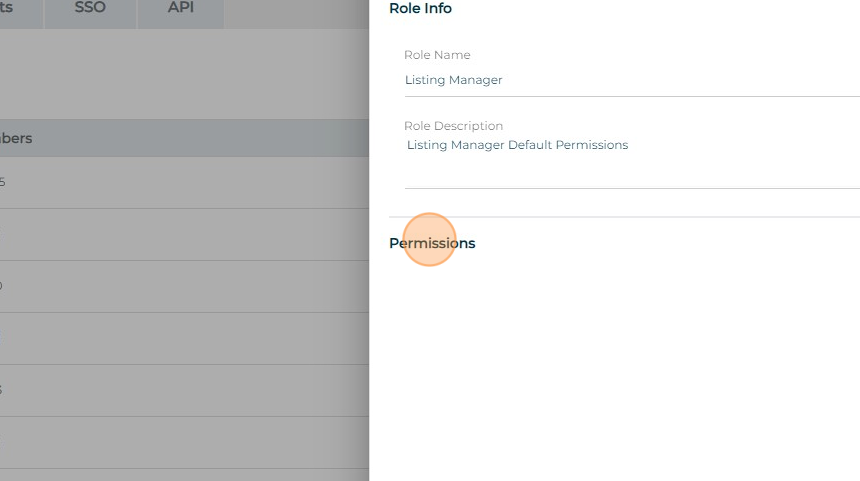
7. Click "Manage Groups"
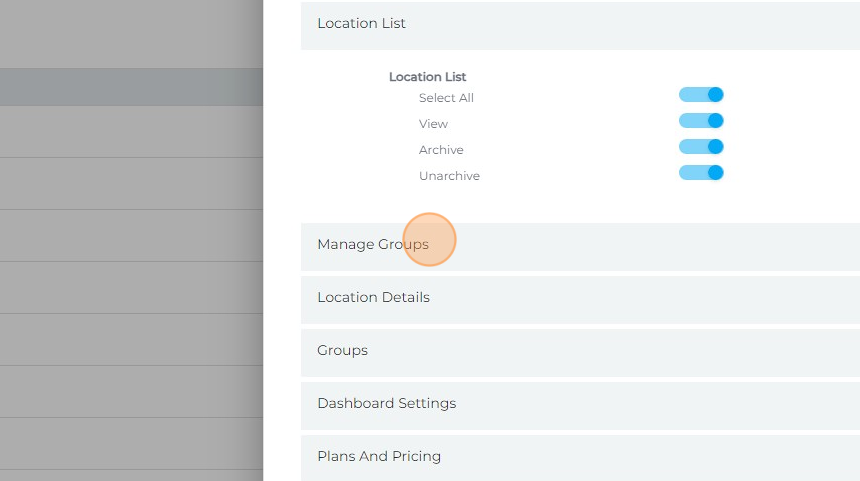
8. Turn on the toggle next to "View Ungrouped" if you would like the users with this role to be able to see new GBPs that have not been grouped yet. (This is off by default for roles such as Listing Manager, so that the Admins can ensure that users only have access to profiles that they have specifically been given access to)
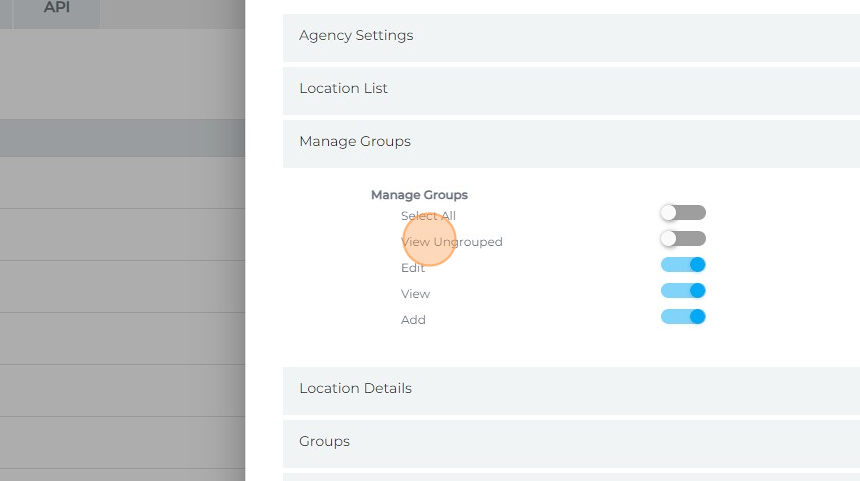
9. Click "Save"
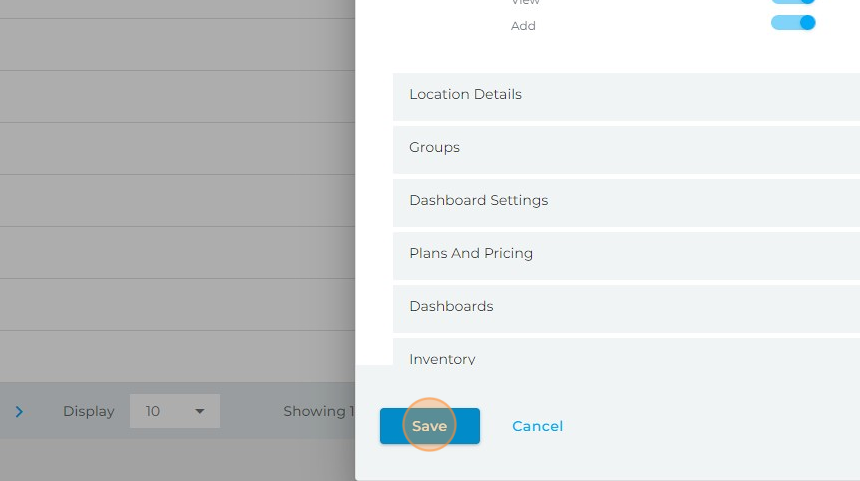
10. Click "Ok" and you have updated this role's permissions!