What is the Executive Metrics Report?
Comprehensive Guide to the New Executive Metrics Report: Monitor Your Listing's Activity and Interactions

Overview of the Executive Metrics Report
The Executive Report provides an in-depth view of digital interactions, visibility metrics, and customer engagement for a group of locations across various online platforms. This report focuses on tracking the effectiveness of these listings in attracting customer engagement through website visits, mobile calls, and directions, and highlights how these actions impact customer acquisition and overall digital presence.
The data spans across Google Search and Google Maps, showcasing a comprehensive year-over-year performance comparison and key engagement metrics. This type of report can serve as a powerful tool for dealerships looking to maximize their online presence and optimize their local search visibility.
Key Features of the Executive Metrics Report:
The Executive Report is divided into several sections, each providing insights into different aspects of your listings’ performance and alignment.
Section 1. Total Interactions

At the top of the report, you’ll find an overview of your Total Interactions. This section shows:
-
Total Interactions: This metric tracks the total number of actions taken by users interacting with the business profile, such as clicks for website visits, calls, and directions. A 48.5% increase from the previous year indicates growing customer engagement and interest.
-
Web Visits: The number of visits to the business’s website from the profile. High web visits suggest effective online presence and visibility, helping gauge traffic driven by the business profile.
-
Mobile Calls: This shows how many users directly called the business from their mobile devices. A useful metric for measuring customer inquiries and potential leads, especially valuable for local businesses.
-
Directions: This represents the number of times users requested directions to the business. It's a good indicator of foot traffic interest and the likelihood of in-person visits.
-
Total Listing Views: The total number of times the business listing was viewed on Google, up 25.9% from last year. High listing views reflect strong online visibility and are a precursor to interactions.
-
Google Maps - Desktop: Views of the listing on Google Maps from desktop devices. This helps measure desktop engagement, often from users planning their visits ahead of time.
-
Google Search - Desktop: Views from Google Search on desktop devices. It indicates how often the business appears in search results viewed by desktop users.
-
Google Maps - Mobile: Views of the listing on Google Maps from mobile devices. High mobile engagement on Maps is significant, as it often indicates users seeking immediate or nearby service.
-
Google Search - Mobile: Views from Google Search on mobile devices. This is a crucial metric given the dominance of mobile searches, suggesting strong visibility for on-the-go searchers.
By delivering this comprehensive overview, the report provides a quick insight into customer engagement with your listings, showcasing the growth in interactions, website visits, calls, and direction requests. It highlights your business’s visibility across Google Search and Maps on both desktop and mobile, ensuring your presence reaches audiences on all platforms and devices.
Section 2. Interactions Overview

Following the top-level overview, this section dives deeper into the monthly performance metrics for your business listings. Here’s what you’ll find:
-
Monthly Interactions & Listing Views Chart: This chart provides a month-by-month breakdown of customer interactions and listing views, giving a clear visual of engagement trends over time. It’s an essential tool for spotting seasonal patterns, measuring the impact of marketing efforts, and identifying opportunities for improvement.
-
Total Locations Filtered: This report focuses on specific locations relevant to your business. By filtering down to the data for these targeted locations, it ensures that the insights and recommendations are precisely aligned with the areas in need of attention or demonstrating the most success.
-
Total Reviews within the Timeframe: This metric displays the total number of customer reviews received for the selected locations during the reporting period. Reviews are a key indicator of customer sentiment and provide valuable feedback for enhancing customer experience.
-
Average Rating Score: The average rating score for reviews during this timeframe offers a snapshot of customer satisfaction. This rating allows you to track reputation trends, helping to maintain and improve your business's image and build trust with potential customers.
Together, these detailed metrics offer a well-rounded view of your business’s performance and customer engagement, empowering you to make data-driven decisions to boost visibility and enhance customer satisfaction.
Section 3. Syndication Overview
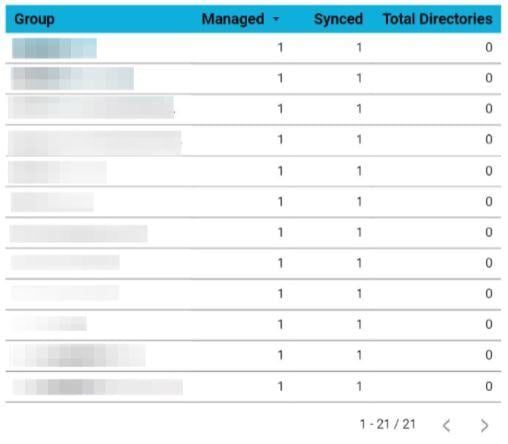
This next section delves into the synchronization status of your location groups. Here’s what you’ll find:
- Groups Under Your Account: This column lists all active groups associated with your account. Each group represents a collection of locations that can be managed and monitored collectively.
- Locations with Local Listings Sync Enabled: This metric displays the number of locations within each group that have activated the Local Listings sync. Enabling sync ensures that location details stay updated across multiple online directories, increasing visibility and consistency.
- Successfully Synced Locations: Out of the locations with Local Listings sync turned on, this count shows those that have completed the sync process successfully. This helps you quickly assess any groups where sync issues may need addressing.
- Total Directories Synced: The cumulative number of directories that successfully synced locations are updated across, reflecting your reach and presence in the digital ecosystem.
Together, these metrics give you a complete picture of your listing synchronization efforts, allowing you to maintain accurate listings, identify areas for improvement, and expand your business’s online visibility.
Section 4. Review Overview
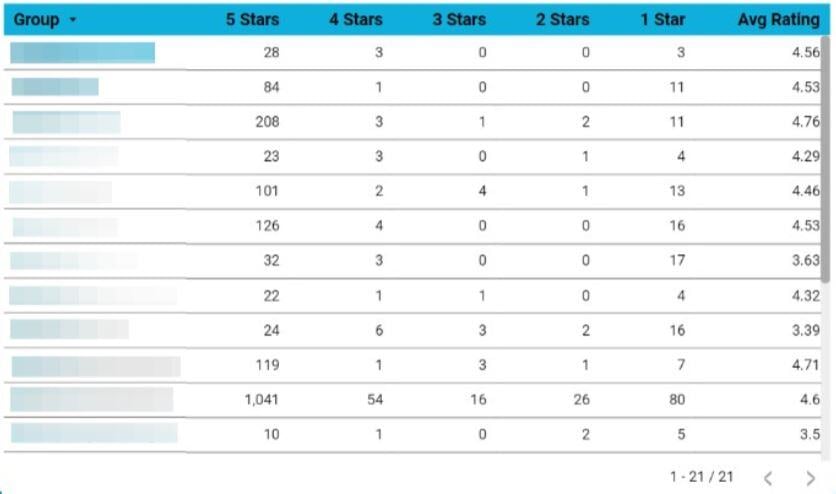
This last section provides a detailed breakdown of review metrics by group, offering a snapshot of customer sentiment across your business locations. Here’s what you’ll find:
- Groups Under Your Account: Each row represents a group associated with your account, organizing review data by location clusters for easier management and analysis.
- Review Score Distribution (1–5): These columns display the count of each star rating (from 1 to 5) received by locations in each group during the selected time period. This breakdown allows you to see the distribution of customer feedback, helping you understand areas of strength and opportunities for improvement within each group.
- Average Review Score: The average star rating for each group provides a quick overview of overall customer satisfaction during the reporting period. This metric helps you monitor reputation trends and identify groups with the highest and lowest customer satisfaction.
Together, these metrics give a comprehensive view of review performance across your groups, enabling you to make informed, data-driven decisions to enhance customer experience and maintain a strong online reputation.
Summary of Benefits
This report provides essential insights to strengthen and manage your business’s online reputation across multiple groups, helping you stay attuned to customer feedback and satisfaction. With a comprehensive breakdown of review distributions, average scores, and location sync statuses, you can maintain consistent visibility, address any emerging issues, and foster a positive customer experience. Equipped with straightforward metrics and targeted indicators, this report empowers you to take proactive steps to enhance your brand’s local SEO and drive customer engagement.