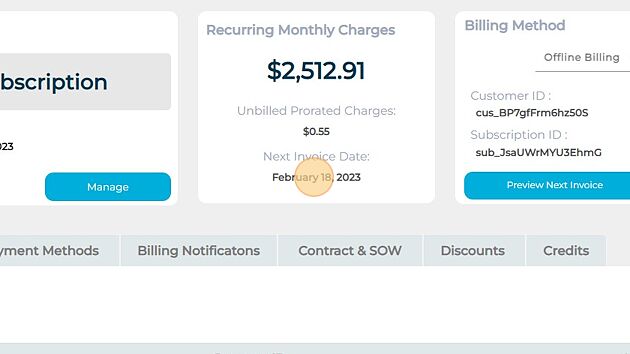When is my billing date on dbaPlatform?
The first feature subscribed to sets the invoice date. All future subscription actions create a proration process.
Billing starts on the date you activate a license and recurs on the same day each month. Adding additional licenses for the same client will keep the original license activation date intact to avoid too many charges on your credit card.
This article will review how you can view your next billing date and contract renewal date.
1. Navigate to https://agency.commandpad.io
2. Click "Billing"
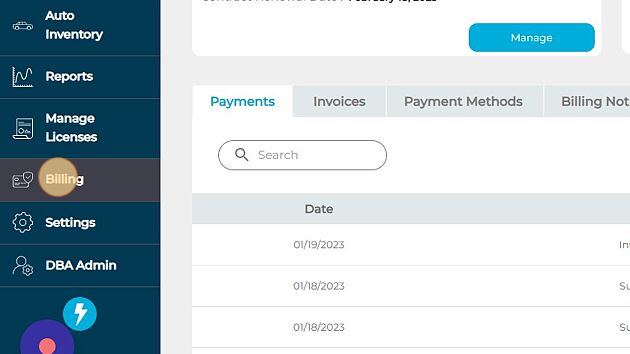
3. Your contract renewal date will appear under the Subscription Type section:
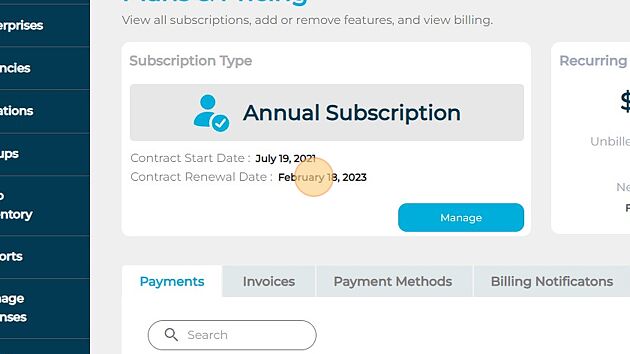
4. And your next invoice date will appear in the section to the right under Recurring Monthly Charges.