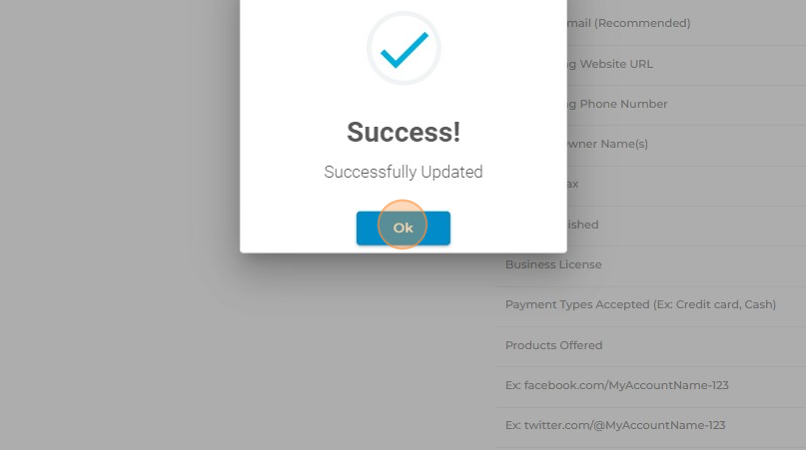The Local Listing Fields is a section that resides on every Full Location Details page within dbaPlatform:
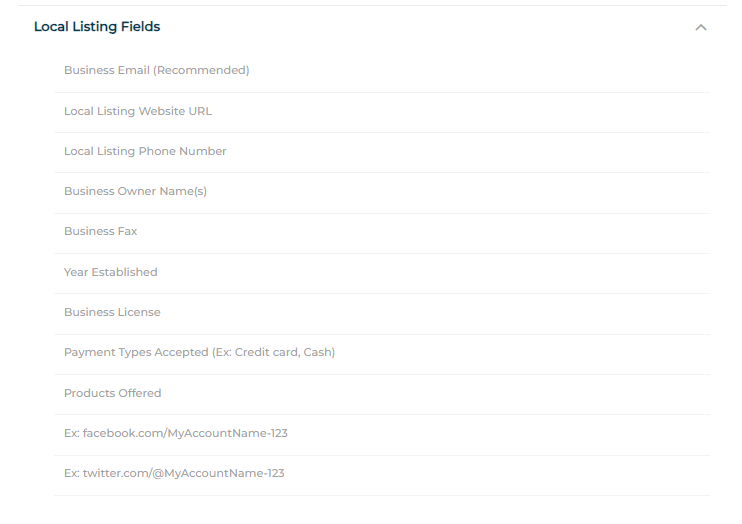
These fields are to allow for more control over your Local Listings data. Any data that is entered into these fields will be prioritized over the GBP data when syncing to the directories outside of Google. This allows you to sync different sets of data to Google vs the other directories - any data entered into the Local Listing Fields will be sent to the other directories, and the general GBP data will be sent to Google. This is useful if you want to keep your UTM tracking or call tracking phone number unique to Google. For instance, if you had UTM tracking on your GBP's website URL and did not enter a different URL in the Local Listing Fields, then that original URL with UTM tracking would be synced to all directories, and you would not know where to attribute those clicks to.
General GBP data:
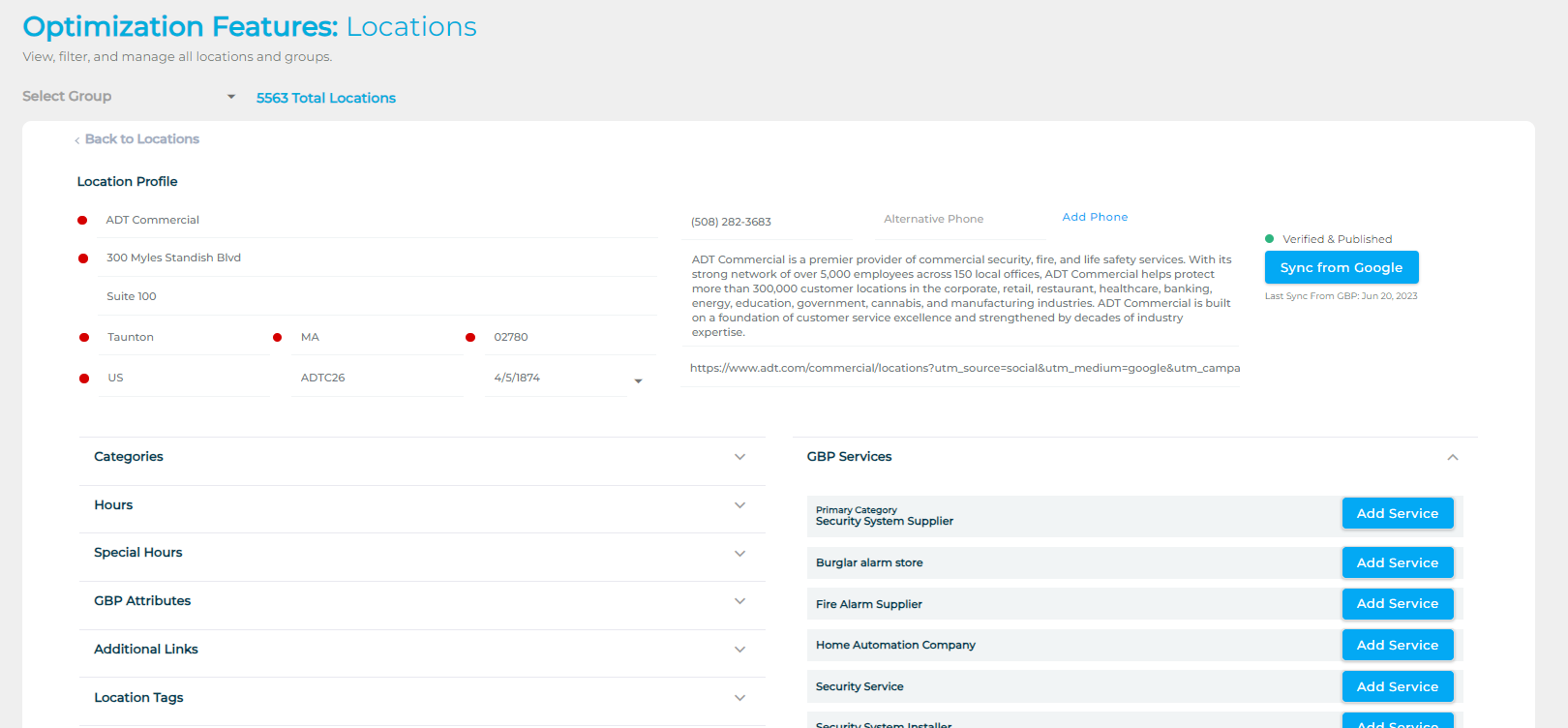
Next, we will review how to get to and update the Local Listing Fields:
1. Navigate to https://agency.commandpad.io/v2/#/location-groups/location
2. Click the "Locations" tab
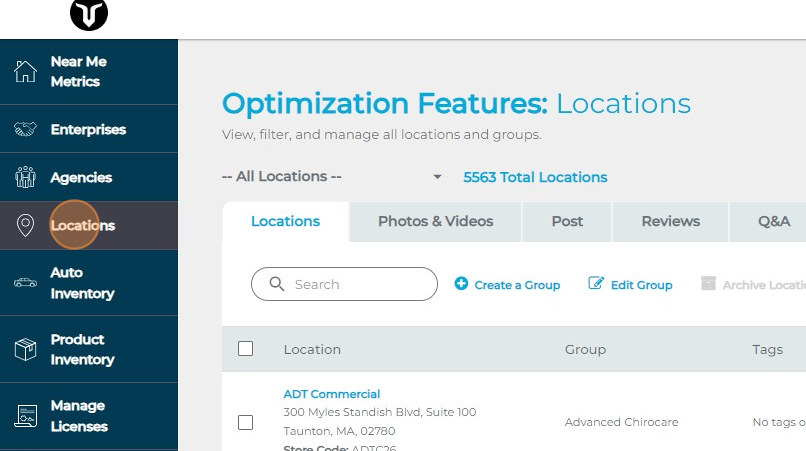
3. Select the GBP you would like to edit
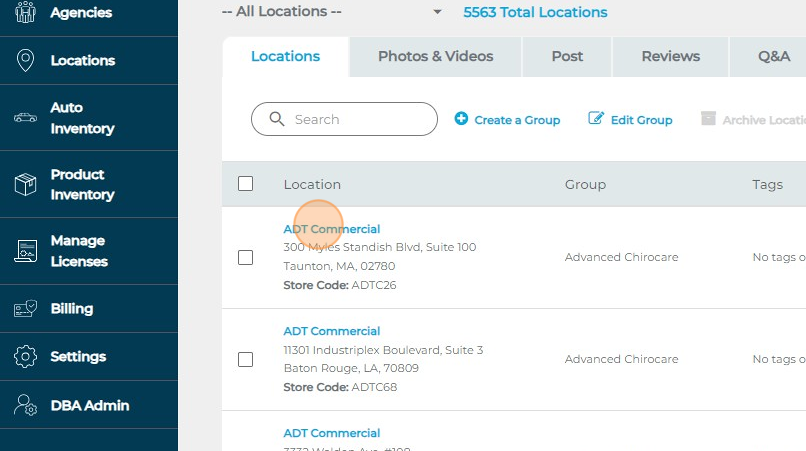
4. Click "See Full Location Details"
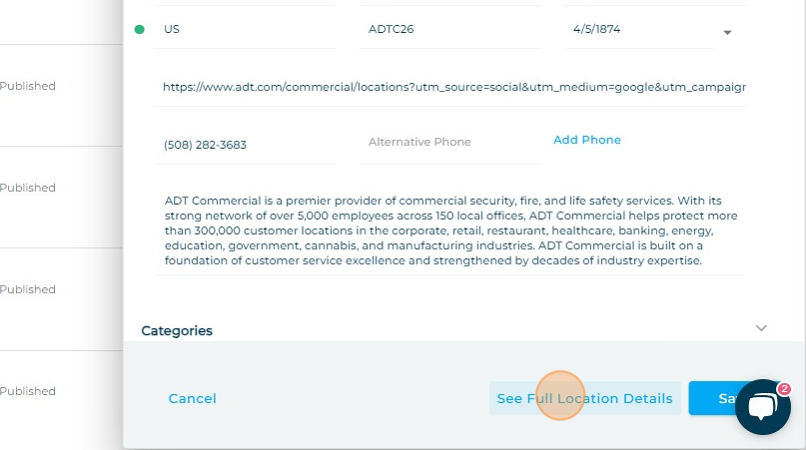
5. Click "Local Listing Fields"
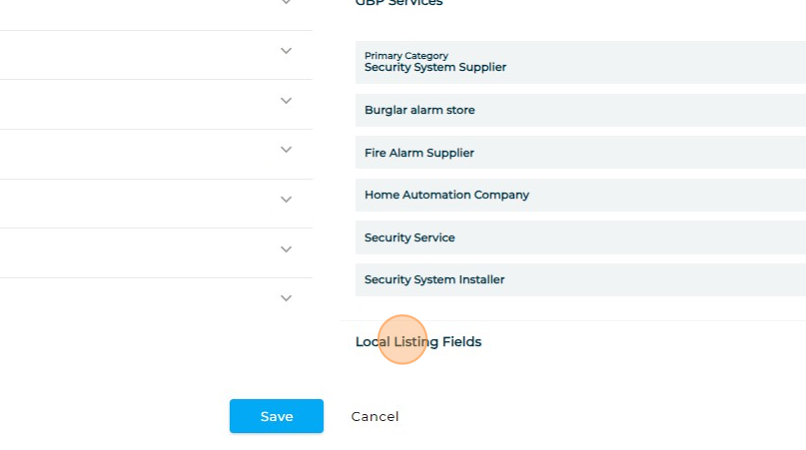
6. Enter any desired data
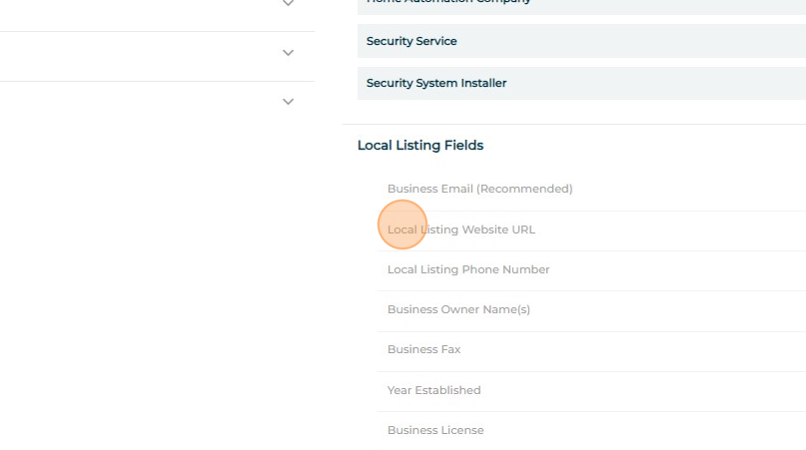
7. Click "Save"
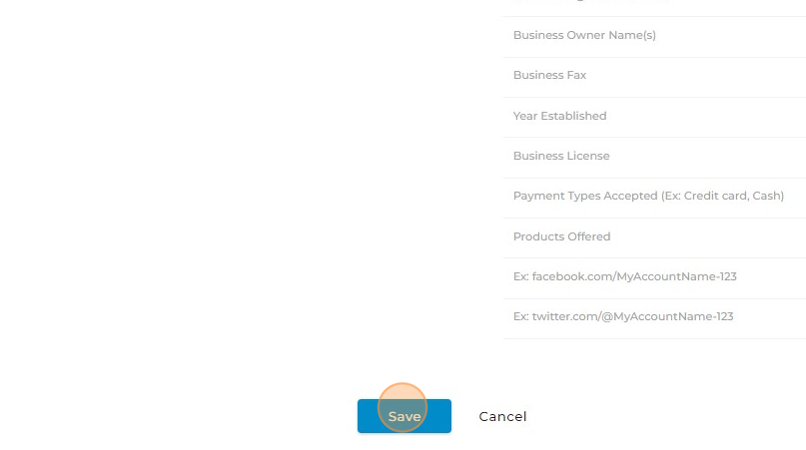
8. Click "Yes"
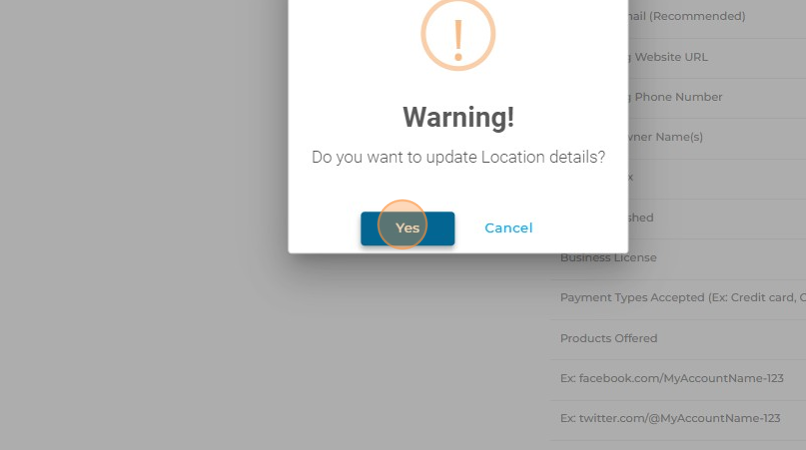
9. Click "Ok" and your Local Listing Fields edits will be saved!