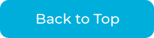What are the different user roles in dbaPlatform?
User management is the key to your team working seamlessly together. Walk through our user roles and recommended use for each.
We do not charge by the user - this enables you to add all the team members you need without extra cost. Ensuring your team has proper access to perform necessary duties within the platform is key to bringing everyone together.
Below we dig into dbaPlatform's user roles and their general permissions.
In This Article:
User Roles
Within dbaPlatform there are five prominent user roles. Each user role is preset with specific permissions to help users quickly navigate and access needed materials and tools.
If preset roles do not fit your needs, dbaPlatform allows for custom roles and permissions.
- Admin
- Full-access user. They will have access to all settings and editability within dbaPlatform.
- E.g., Directors, Manager, Account Manager
- Billing
- This role has access to the majority of settings, including access to billing and purchasing.
- E.g., Billing clerk, accounting team member
- Client User
- This role will have access to view information. Use this role for your clients, and customize the permissions to fit best what information you need your clients to view.
- Listing Manager
-
- This role has full access, excluding access to plans and pricing. The standard permissions do not include permission to purchase anything in-app.
- E.g., Content manager, this is the role our Pro Services account managers hold
- White Label User
- Similar to the client user role. However, there is an extra layer of customer branding.
- E.g., Agencies that take advantage of our white label services
Custom User Roles
As mentioned above, we believe user roles should fit our customer's needs, and allowing for custom user roles does just that. So many of our users have unique industries and team dynamics; this capability ensures that you can define a custom role that fits the needs of each individual on your team.
-
- Customize any of the above user roles
- Create new, customized user roles
- Utilize custom naming to create and promote consistency
Please note, Google car inventory user settings will not be available for any user until your account is approved to participate in the program. Reach out to support@dbaplatform.com if you are interested in taking advantage of this feature.