If you are having issues loading dbaPlatform or signing in, try these quick troubleshooting steps.
More than likely, you may be experiencing an issue due to cache.
Follow these quick steps:
First, ensure that your browser is running on the most up-to-date version - once this is done, continue to the next steps:
1. Ensure you are logged out of our platform in all tabs
2. Clear your browser cache - for Chrome, do so by going to this link: chrome://settings/clearBrowserData
*Ensure the time range is set to All Time
*No need to clear Cookies, Browser History, or anything else. Just the "Cached images and files" option
*No need to clear Cookies, Browser History, or anything else. Just the "Cached images and files" option
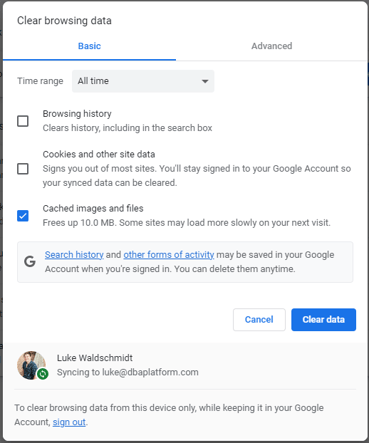
3. Next, select the blue "Clear data" button
4. Once back on the platform login page, do a hard refresh (Hold Ctrl + F5) and then log back in through this link: https://agency.commandpad.io/v2/#/app/loginV2
If you are still experiencing issues after this, reach out to our support chat or help@dbaPlatform.com.