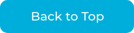How to change Google Maps hours to "Appointment Only"?
Learn about "appointment only" settings within Google, and how you can convey available times to your customers.
In This Article:
![]() Alternatives to Convey Hours of Availability
Alternatives to Convey Hours of Availability
Appointment Only Capability
There is currently no "appointment only" option for Google Business Profiles. Google is aware of this requested feature as many businesses need this option. Let's talk about ways that you can work around this roadblock.
Alternatives to Convey Hours of Availability
Google currently wants Google Business users to set their hours of operation to reflect the timeframe that bookings may be available. For example, if you accept appointments anytime between 9 am - 6 pm, you would use that timeframe as your operating hours.
If you have an appointment scheduler, you can choose the 'online appointments' attribute, which will appear prominently in the knowledge panel, as shown below.
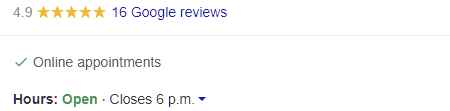
You may also consider using the following methods to convey that your business operates on an appointment basis:
- Use your GBP FAQ section to post a question and answer regarding your availability.
- Create a GBP post with the correct information.
- Upload an image with the correct information.
You can use all or a combination of these solutions to convey to your customers that you are operating under "appointment only."