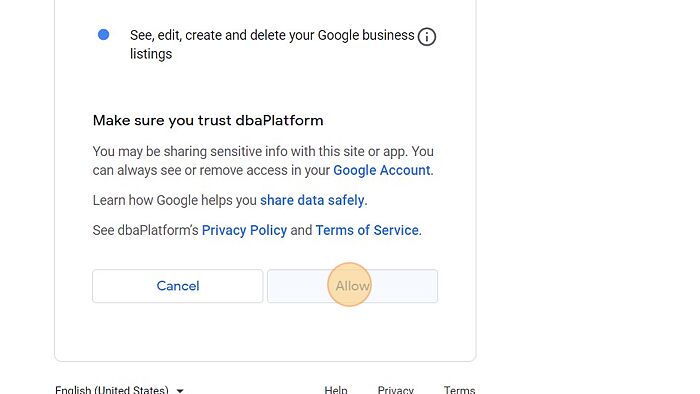How do I add Google accounts to dbaPlatform?
There is no limit to how many Google accounts you can connect to your dbaPlatform account
This article will review the process for adding Google Business Profile accounts to your dbaPlatform account.
1. Navigate to https://agency.commandpad.io
2. Click "Locations"
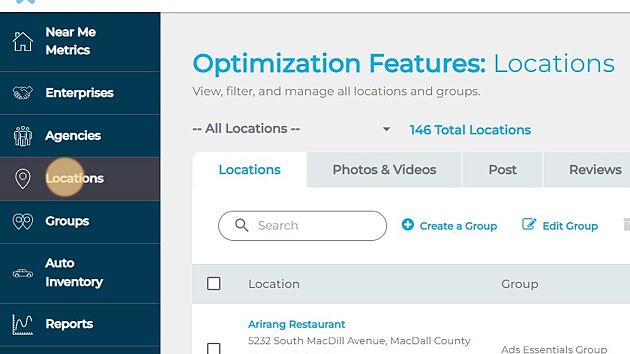
3. Click "Add Google Account"
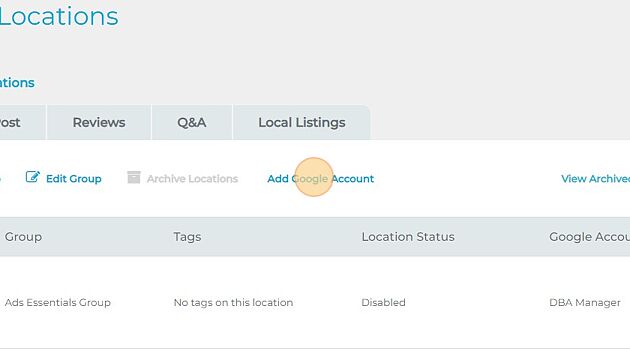
4. Click "Connect an Account"
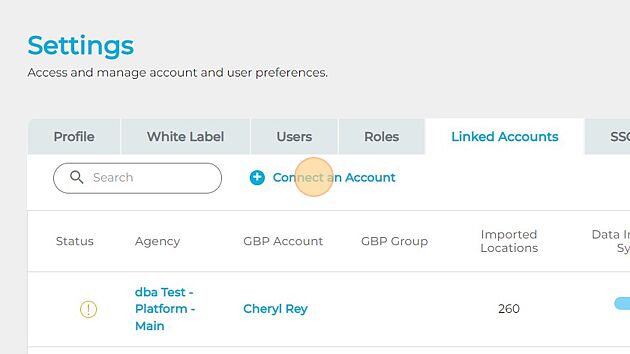
5. Click the Google Business Profile option
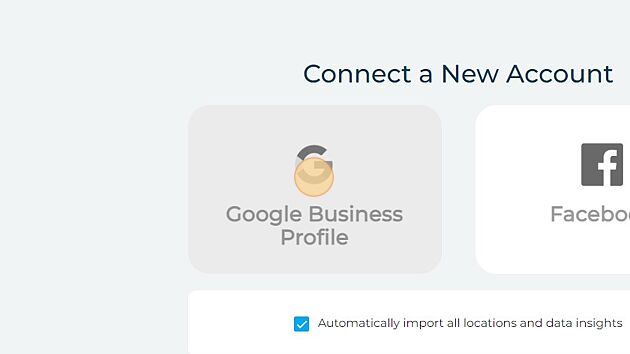
6. Click "Sign in with Google"
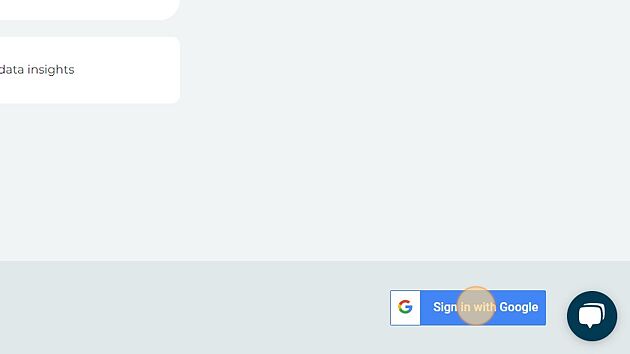
7. Select or sign into the Google account you wish to add and import locations from
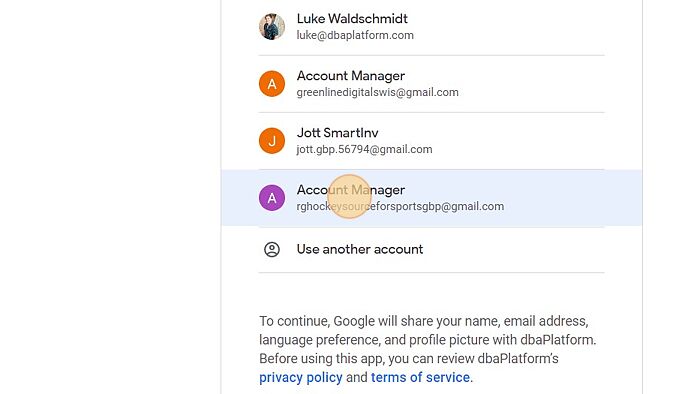
8. Click "Allow" and your Google account will be attached and should import locations instantly