How to add a user to manage a Google Business Profile?
1. Log into a Google account that has ownership access to the Google Profile you wish to invite a user to manage
2. Navigate to Google
3. Search for the name of the Google Business Profile
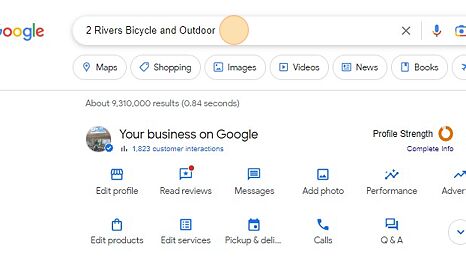
4. You should see a special dashboard as the owner of the profile - click the kabob icon
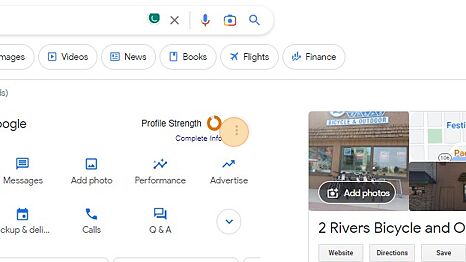
5. Click "Business Profile settings"
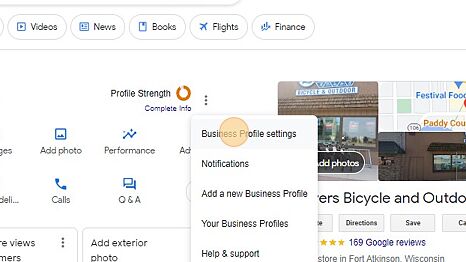
6. Click "People and access"

7. If you are logged in as an owner of the listing, you will be able to add other users. Select the "Add" button

8. Enter the user's email address or profile number

9. Select the role you'd like the user to have

10. Select the "Invite" button to finish the process - the user will receive an invite in their email
