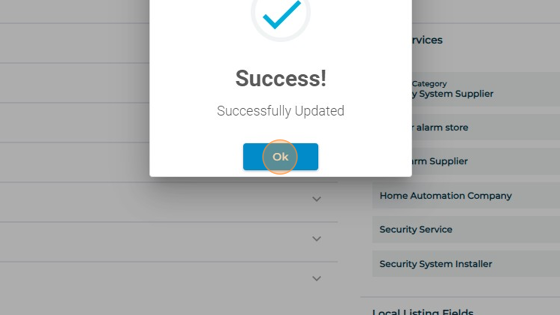How do you edit a Google Business Profile through dbaPlatform?
1. Navigate to https://agency.commandpad.io/v2/#/location-groups/location
2. Go to the "Locations" tab
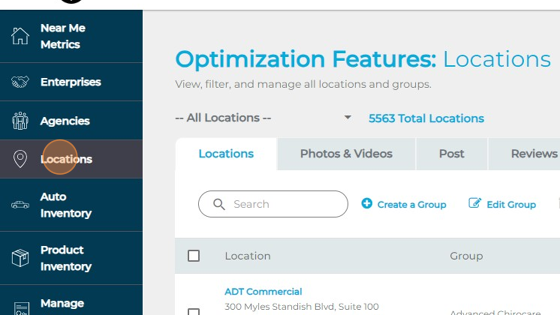
3. Find and select the profile you would like to make an edit to
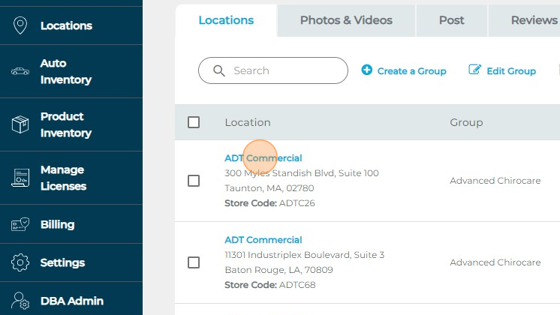
4. Click "See Full Location Details"
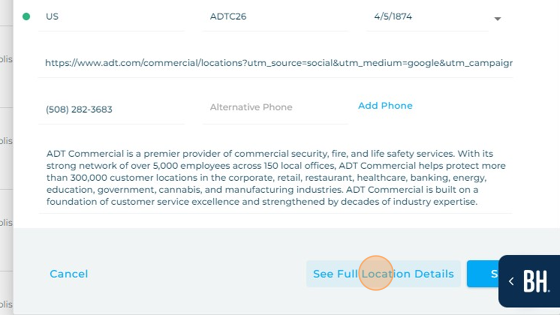
5. If you potentially have someone else making edits on the front end of the Google profile, you may want to use the "Sync from Google" feature - this will pull in any edits that have been done directly on the Google profile, which will not have been pulled into dbaPlatform automatically unless you have set up the citation management service and selected Google as your source-of-truth. Then, you can make any edits to the profile within dbaPlatform and push out the new profile details. If you do decide this is needed, select the "Sync from Google" button
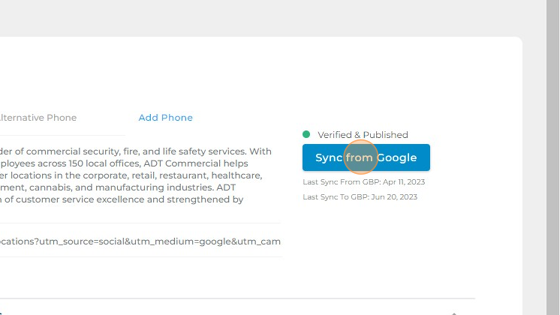
6. Click "Ok" and the Google profile details will be synced into your dbaPlatform account
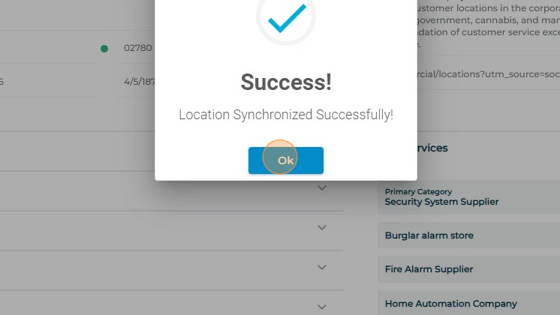
7. Next, make any necessary edits to the profile
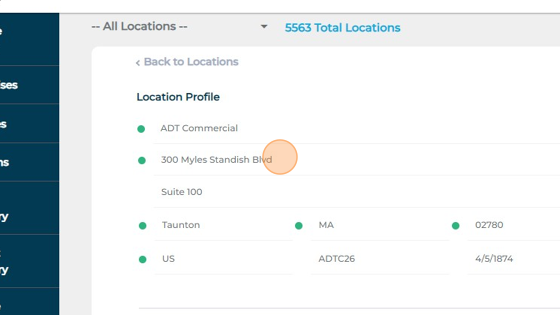
8. Click "Save"
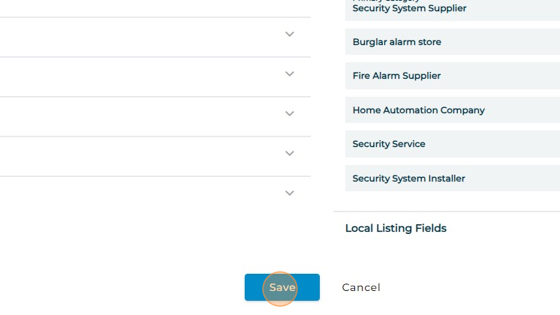
9. Click "Yes"
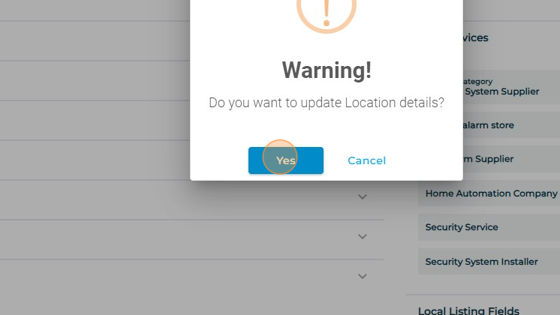
10. Click "Ok" and your GBP will be updated with any changes. If you are on any of our citation management programs, these updates will be sent out to the other directories as well.