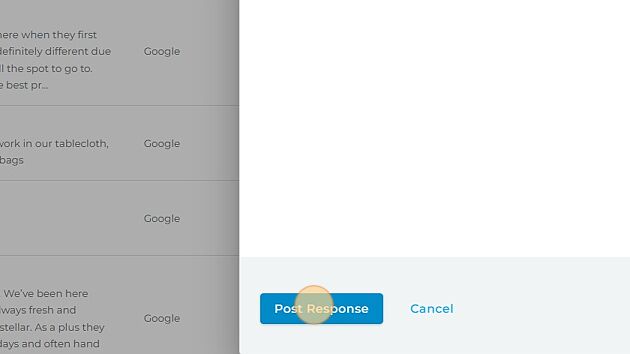How do I use the Review Manager feature on dbaPlatform?
dbaPlatform can be utilized to monitor and respond to all of your profile reviews from one page.
This article will review the process for responding to reviews through dbaPlatform
1. Navigate to https://agency.commandpad.io
2. Click "Locations"
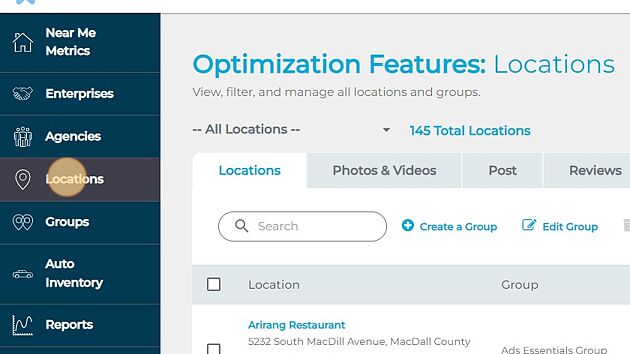
6. Click "Reviews"
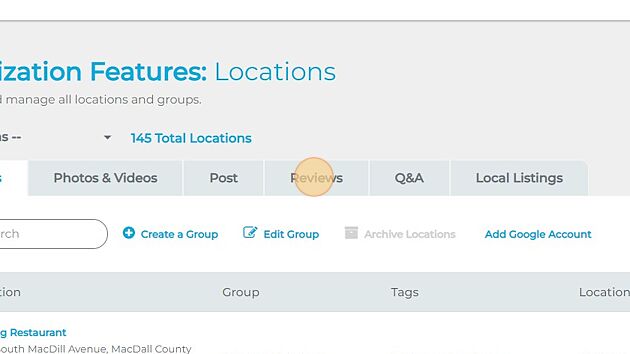
7. Select the group you'd like to review
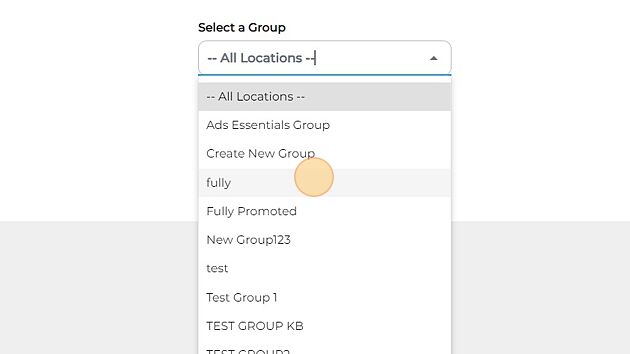
9. Click the Reply button
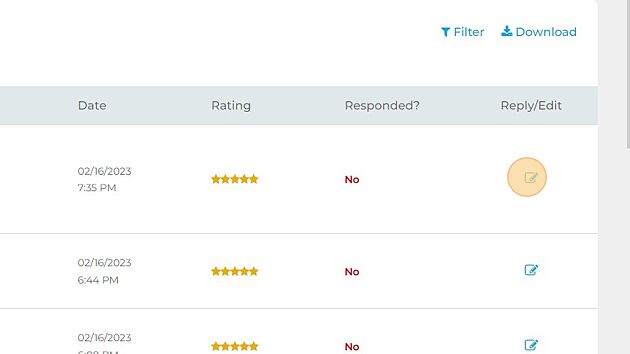
10. Write your response
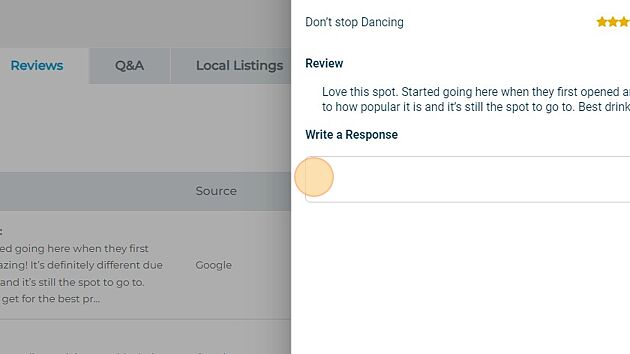
11. Click "Post Response" and your review response will be posted