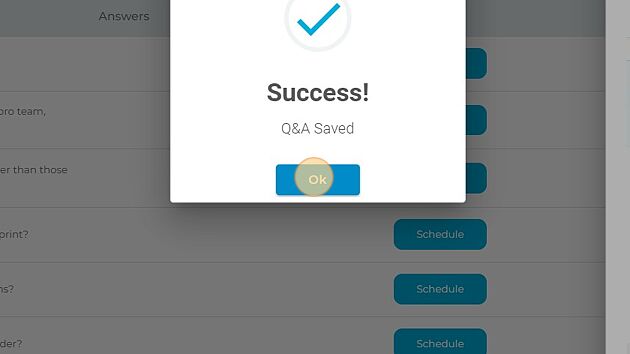Create and administer frequently asked questions for all business profiles from a single dashboard.
This article will review how to publish your own Q&As through dbaPlatform
1. Navigate to https://agency.commandpad.io
2. Click "Locations"
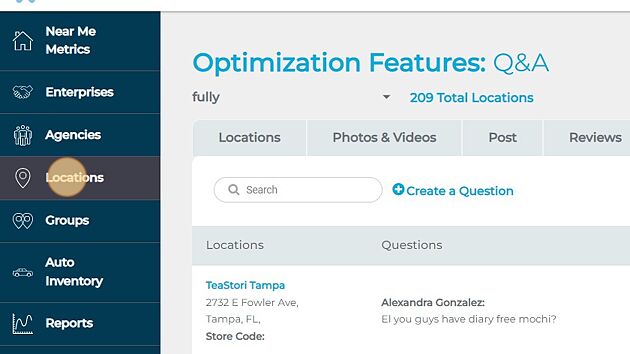
3. Click "Q&A"
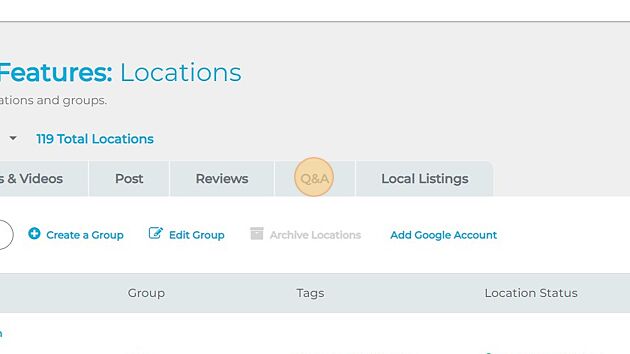
4. Select the group you'd like to schedule a Q&A for
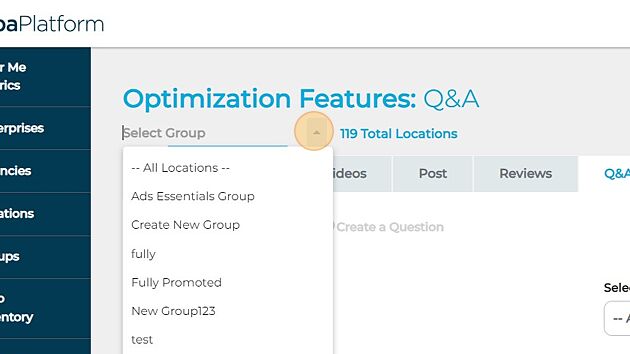
5. Click "Create a Question"
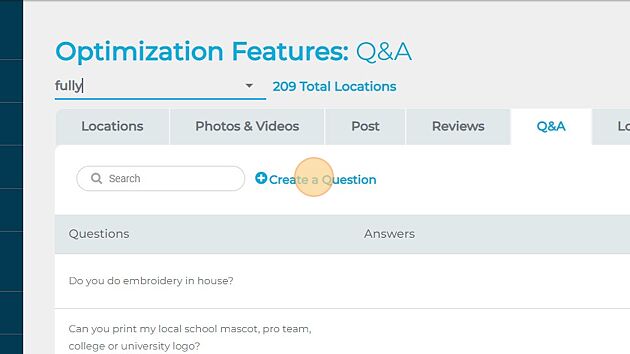
6. Write your question
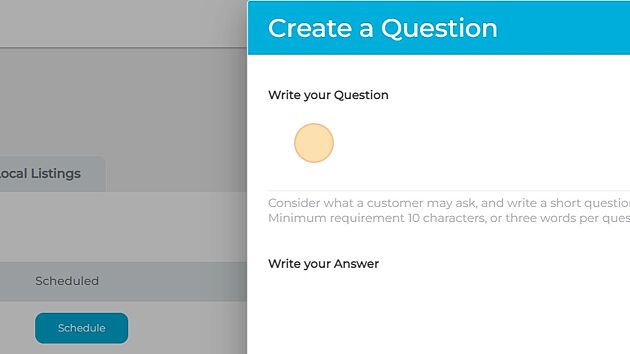
7. Write your answer
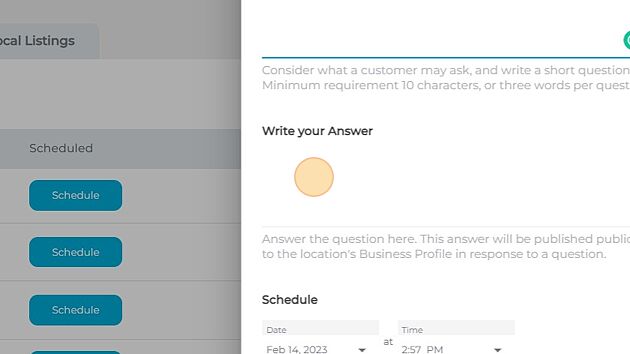
8. Select the date and time you'd like the Q&A to get posted. There is also a Publish Immediately option
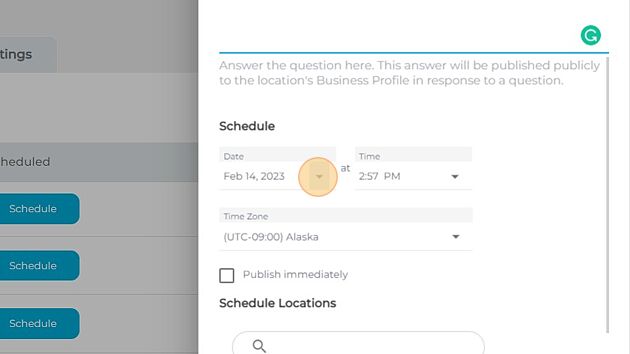
9. Select the locations you'd like to publish the Q&A to. There is a Select All option if you'd like to publish to the entire group
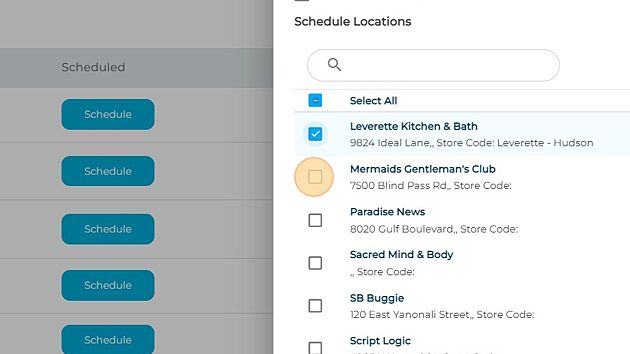
10. Click "Save & Post to GBP" to proceed with scheduling or posting the Q&A. Select "Save, Don't Post" if you'd like to save the Q&A but not post
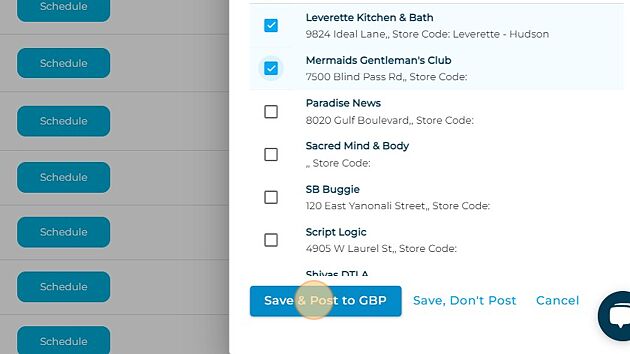
11. Click "Ok" and your Q&A will be scheduled/posted!