How do I use Quick Actions to respond to a review?
1. Navigate to https://agency.commandpad.io/v2/#/location-groups/reviews
2. Click this icon
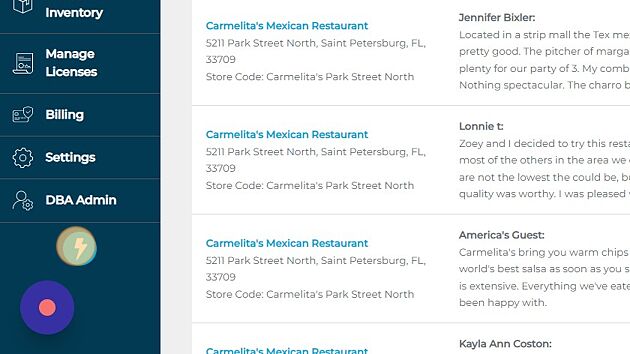
3. Click "Respond to Reviews"
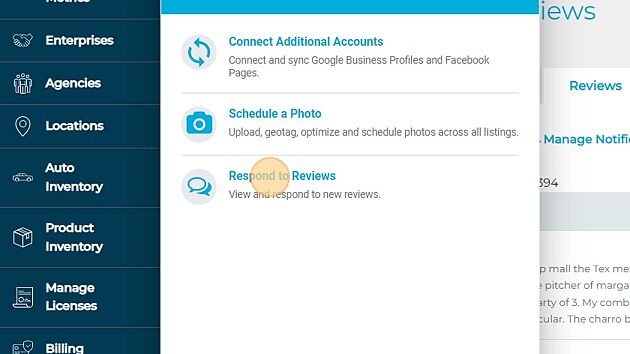
4. Click the "Existing Group" button, unless you need to make a new group
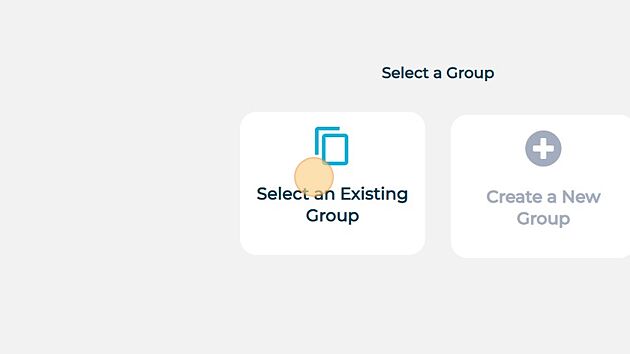
5. Select the group for which you wish to respond to reviews
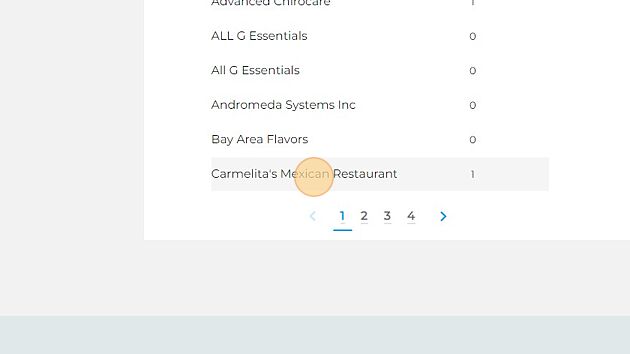
6. Click "Continue"
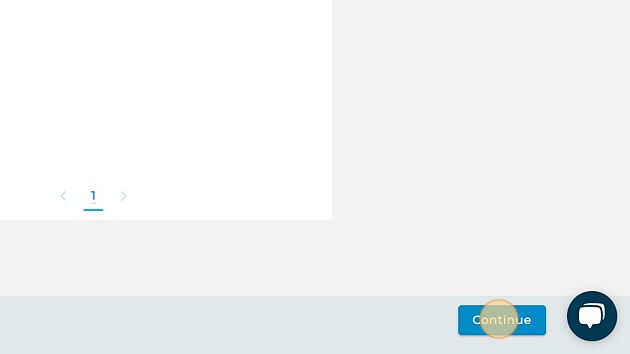
7. Select the review you wish to respond to

8. Fill out your response

9. Select "Post Response" and your review response will be published
