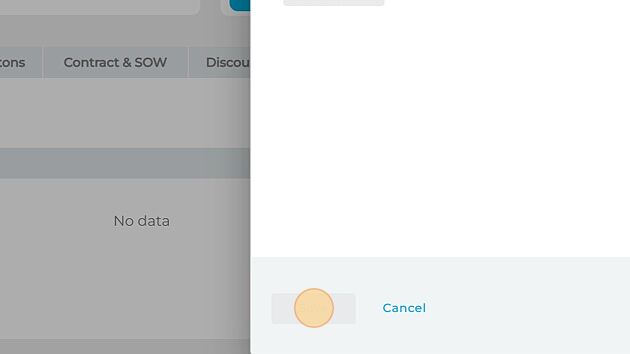How do I update my payment method on dbaPlatform?
Quickly update your billing information by navigating to your Billing settings. Read more for a full step-by-step guide.
Follow these steps to update your billing information and payment method.
1. Navigate to https://agency.commandpad.io
2. Click the "Billing" tab
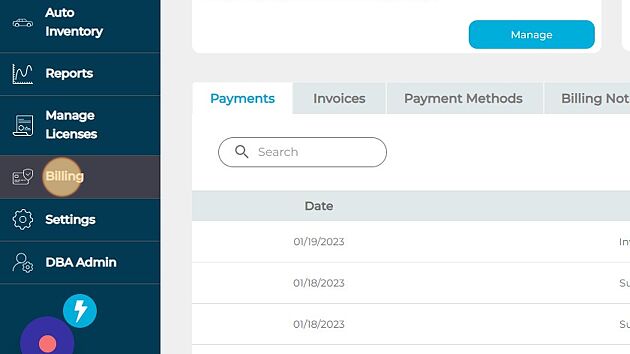
3. Click "Payment Methods"
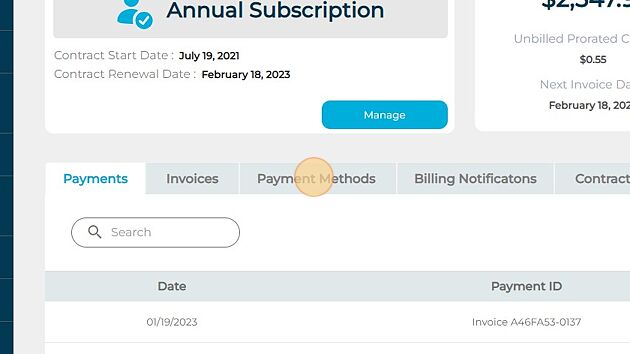
4. Click "Add New Payment Method"
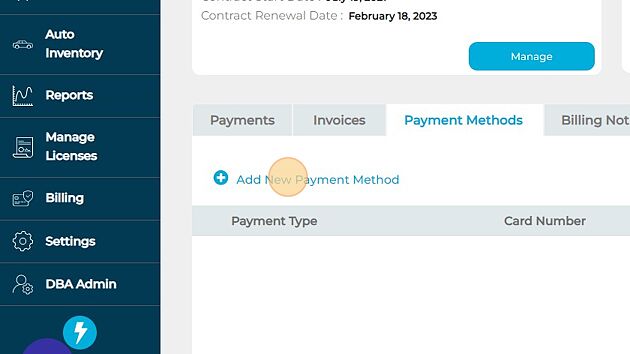
5. Fill out the payment method details
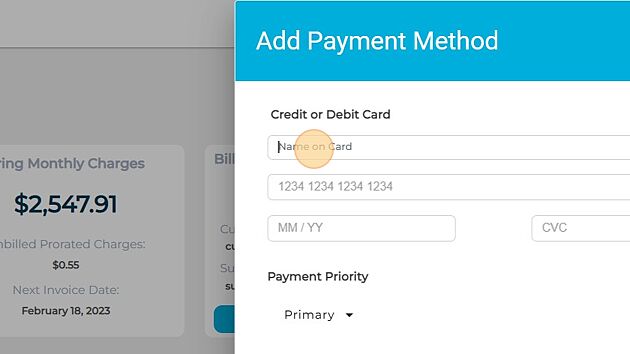
6. Select "Primary" or "Backup"
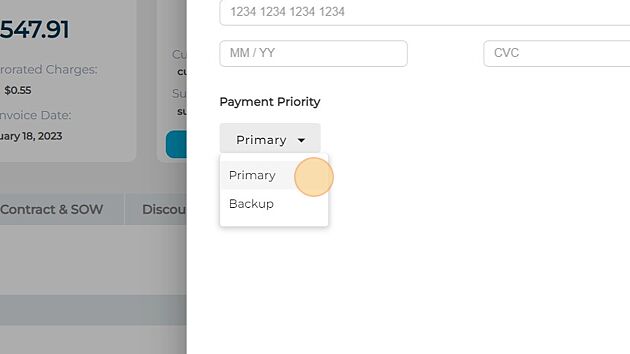
11. Select "Save" and your billing updates will be saved!