To get started, click the 'Get Started Now' button located at the top of our website.
Signing up for an account with dbaPlatform is a quick process. If you would like to sign up now, click here.
This article will review the steps required to set up an account with dbaPlatform.
Go to dbaplatform.com and proceed to the "Get Started Now" button at the top right-hand of the page.
You will then be directed to our signup form. Fill out your core information - this information will be utilized to create your user credentials.
Once this page is filled out, select "Create My Account". On the next page, select the option that most fits your situation. Then click Continue.
On the next page, select all of the applicable options for the industries you manage. Then click Continue.
Fill out your business information and select Continue.
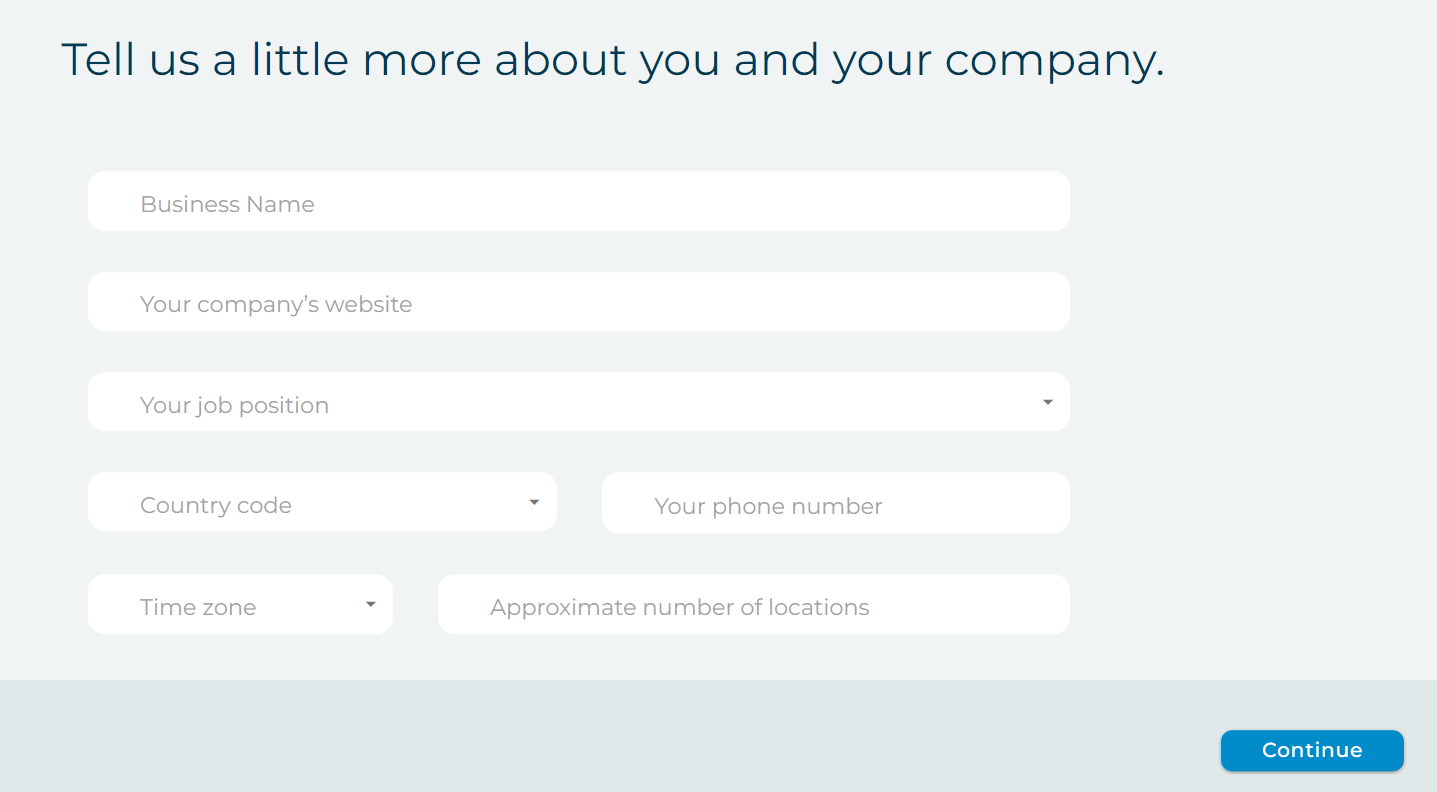
Select all of the solutions that would benefit you. Scroll down and select Submit Signup.
Congratulations - You have finished creating your new account! You will receive an email with a verification code to verify this account. Enter that code on this last screen, and you will be able to proceed to log in.
