How do I set up a subaccount?
dbaPlatform provides a single platform to manage and optimize all of your Google needs. This platform is customizable with fully white-label capabilities. Enterprise clients receive the benefit of having access to multiple accounts called subaccounts
Subaccounts allow the user to separate clients into their own accounts. This is similar to the groups within the dbaPlatform account - however, subaccounts can be used to set up separate white-labeled views, billing payments, users, etc.
This article will review how to set up subaccounts.
This process is just like setting up your original dbaPlatform account. Go to dbaplatform.com and proceed to the "Get Started Now" button at the top right of the page. If pressing this button logs you into your original account, log out of your account and attempt this again.
When filling out the information on the upcoming pages, use the information that you’d like to see on the client’s subaccount, such as using the client's name for Business Name. Also, if you are planning to white-label the system or are not yet ready to send a platform invite to the client, do not use their email in the below screenshot. Doing so will send an invite for the system to their email, and they will be able to access the platform. The given email address at this point is otherwise inconsequential as we will be giving your original user credentials access to this new account, so you will have the same user credentials for each subaccount.
Once this page is filled out, select Create My Account. On the next page, select the option that most fits your client. Click Continue.
On the next page, select all of the applicable options. Then click Continue.
Fill out your business information and select Continue.
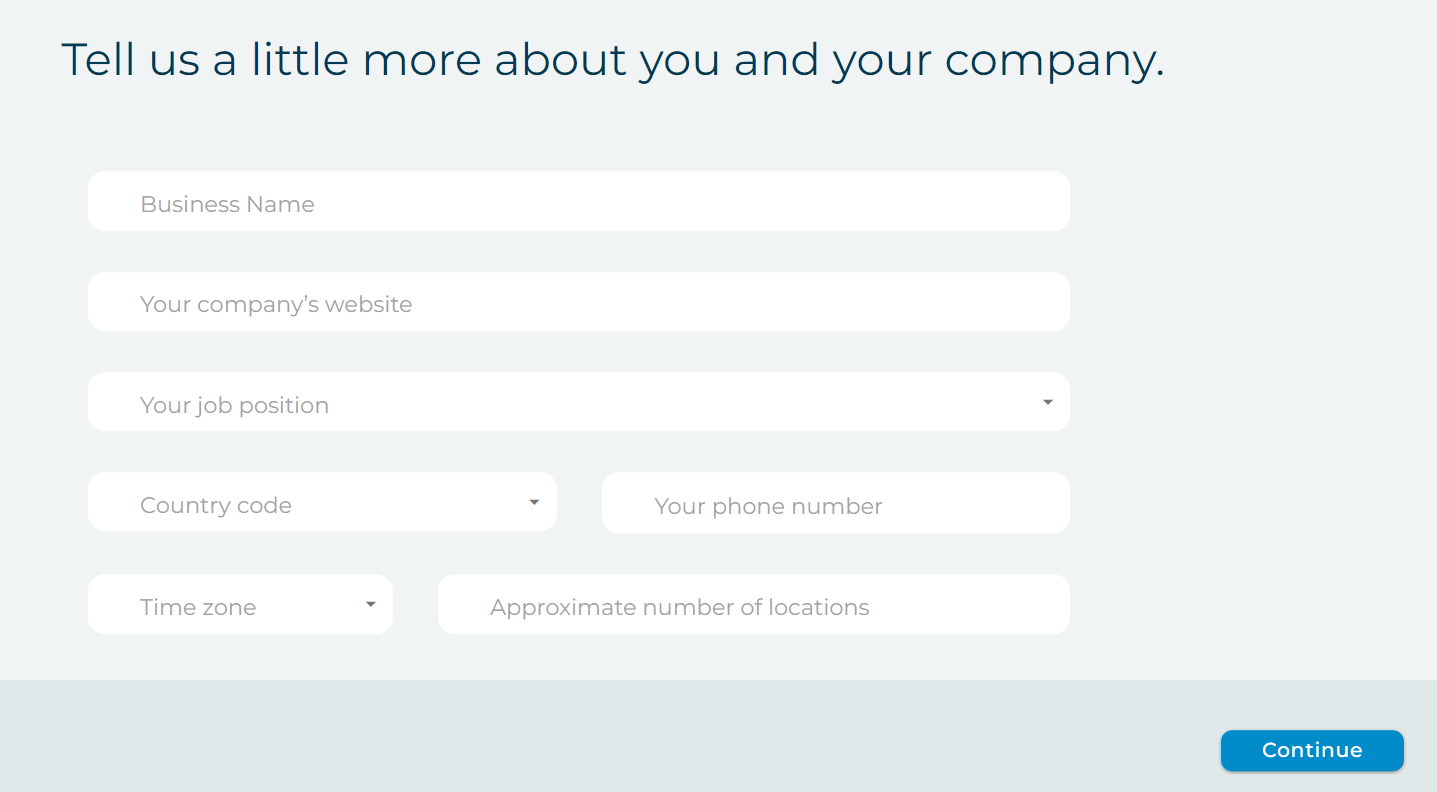
Select all of the applicable options. Scroll down and select Submit Signup.
Congratulations - You have finished creating your new account! You do not need to verify the email address as dbaPlatform will be giving your original user credentials access to this new account. The last step is to notify your dbaPlatform point of contact to have your original user credentials be given access to this new account.