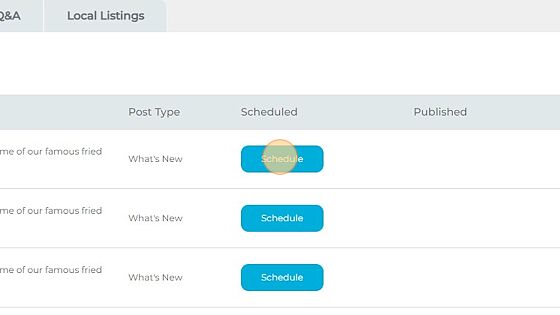How do I reschedule or copy content?
Content can now be rescheduled or copied to save you even more additional time.
Rescheduling:
1. Navigate to https://agency.commandpad.io/v2/#/location-groups/location
2. Click "Locations" and switch to the group you wish to create content for
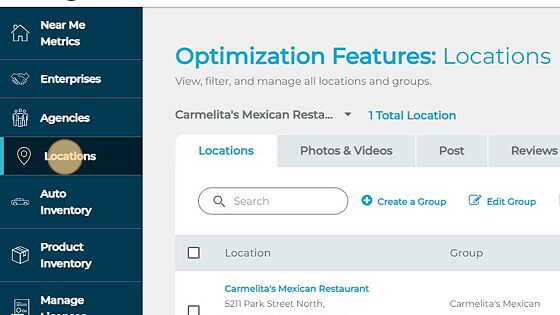
3. Click "Post"
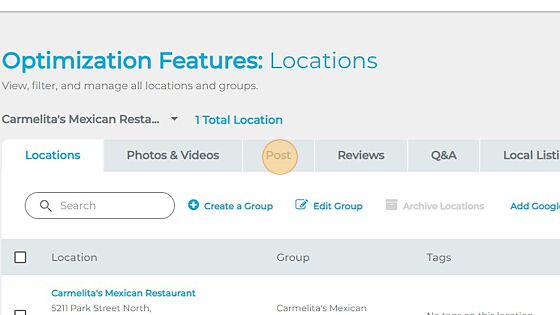
4. Click "Reschedule" on the Post you'd like to reschedule
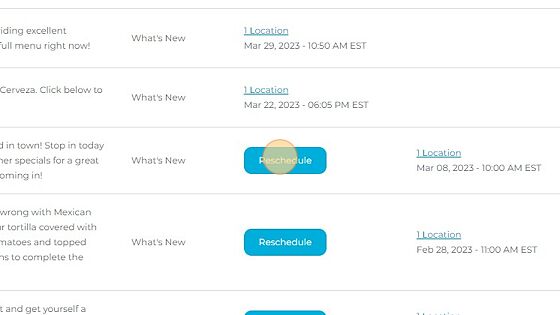
5. From here you can edit any of the Post's content or just reschedule the exact content
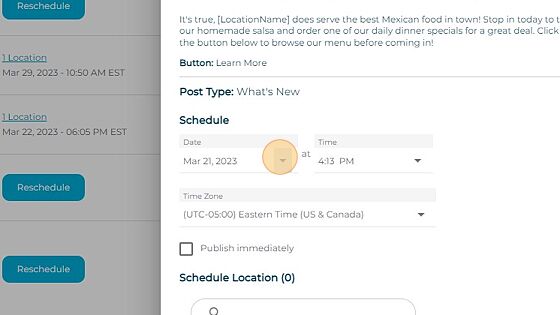
6. Select the locations you'd like to schedule this content for
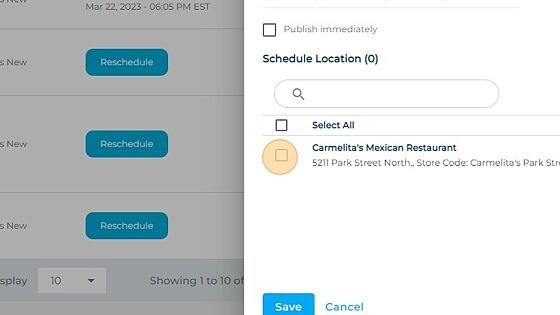
7. Click "Save"
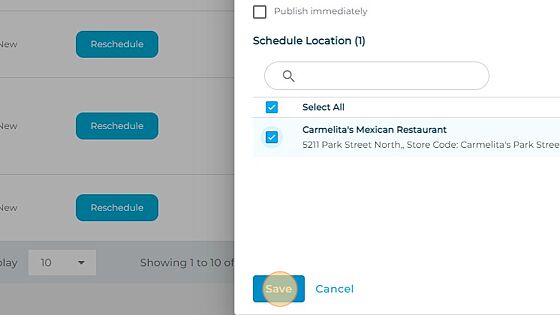
8. And your Post will be rescheduled!
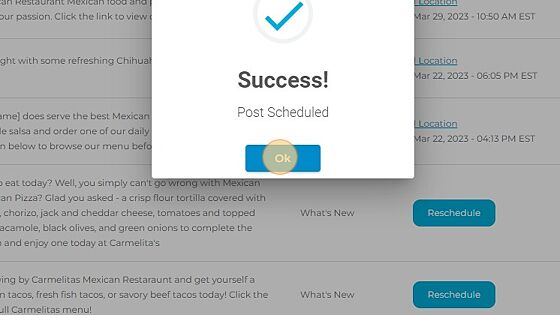
Copying:
1. Select the "Copy" button on the content you wish to copy
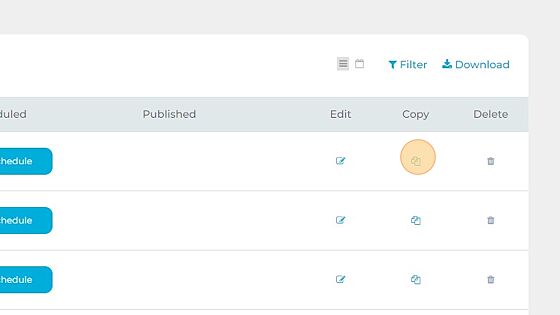
2. Click "OK"
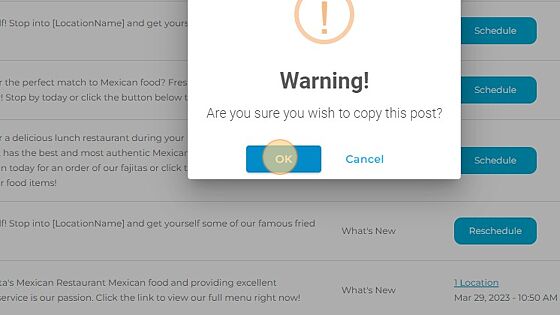
3. Click "Ok"
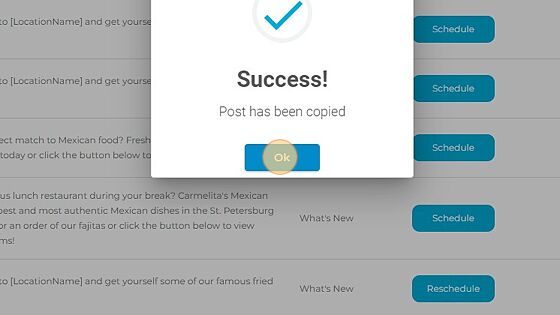
4. And the content will be duplicated on your dashboard
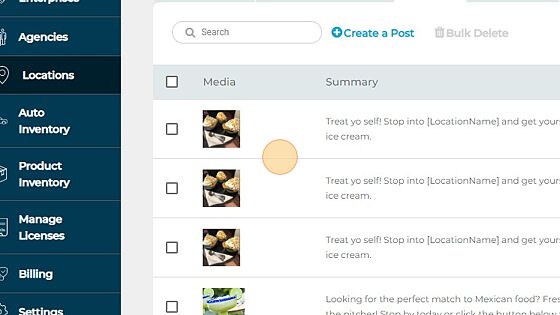
5. From here you can make any edits you may need to implement
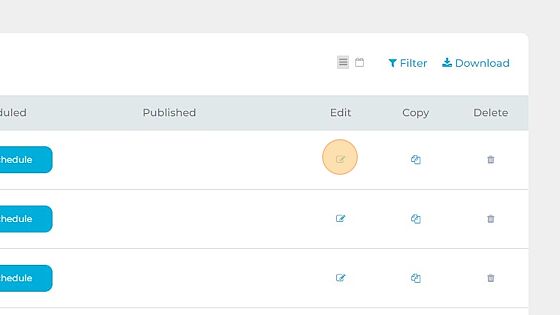
6. And don't forget to schedule the new content!