How do I integrate dbaPlatform's agency.commandpad.io application with Microsoft Azure Active Directory?
This article will detail the steps involved to log in and integrate Microsoft Azure Active Directory with the dbaPlatform's agency.commandpad.io application.
dbaPlatform's commandpad.io Application & Microsoft Azure Active Directory Integration
To sign in with Azure Active Directory, please perform the following procedure:
- Click on the “SSO Login” button
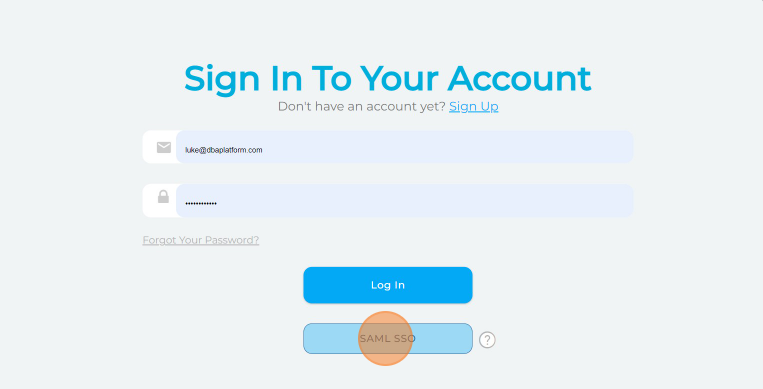
- The system will display the Azure sign-in screen
- Select your desired credentials and continue with the process
- The system will validate the provided credentials and permit access to the dba Commandpad application.
If this is the first time you are signing in:
- A new Agency, Role, and finally the User will be created
- Then you will enter into the application with default access, with your user profile created