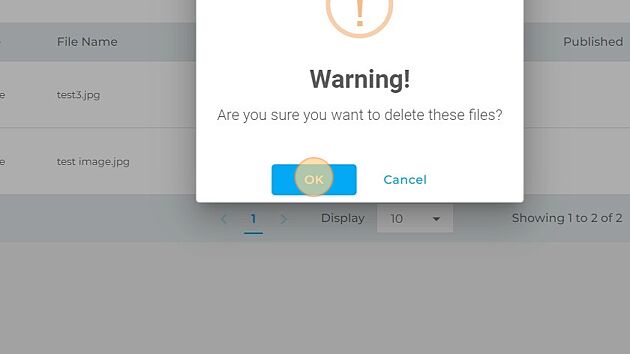How do I delete several photos at once?
1. Navigate to https://agency.commandpad.io/v2/#/location-groups/photos-and-videos
2. If you need to change groups, click the drop-down menu
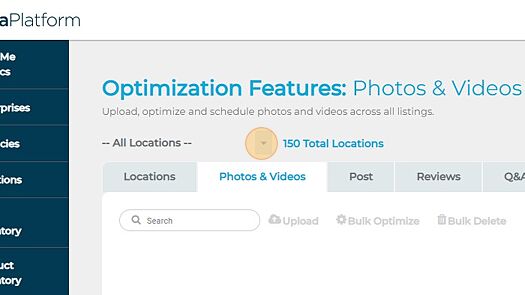
3. Select the group you wish to delete content from
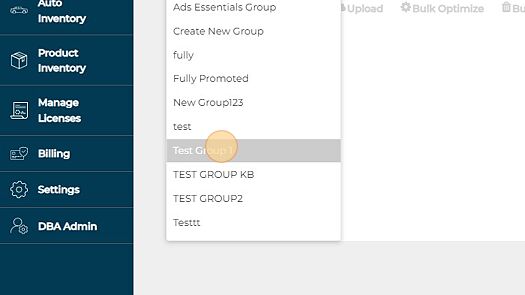
4. Select the photos you wish to delete
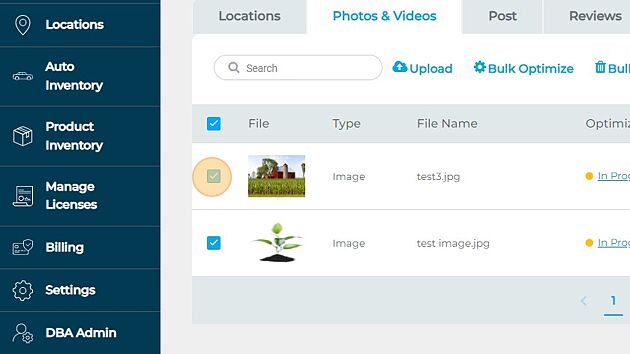
5. Click "Bulk Delete"
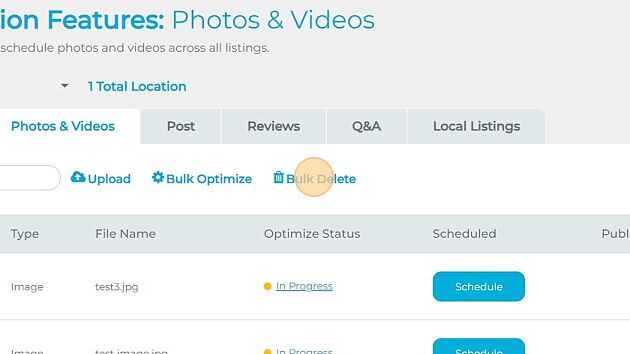
6. Click Ok and the selected photos will be deleted