How do I remove a Google Business Profile from dbaPlatform?
Locations can be archived from view to clean up your Locations tab, but if you need to completely remove a profile from dbaPlatform, this article will review how to do so
1. Navigate to https://agency.commandpad.io/v2/#/settings/linked-accounts
2. Click "Settings"
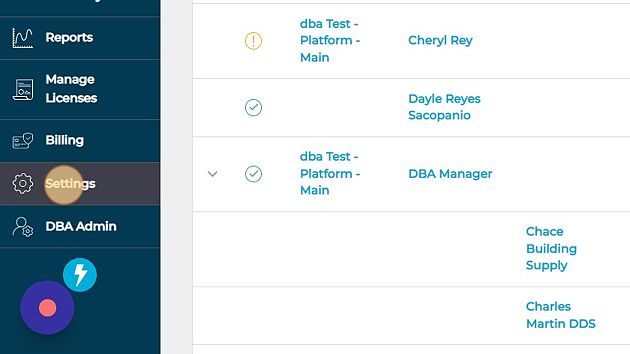
3. Click "Linked Accounts"
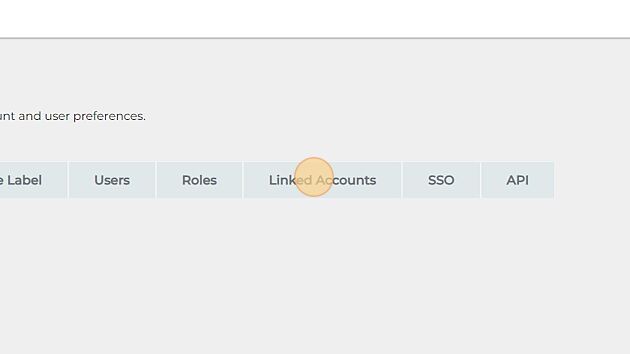
4. Select the Delete button for the corresponding account you'd like to remove
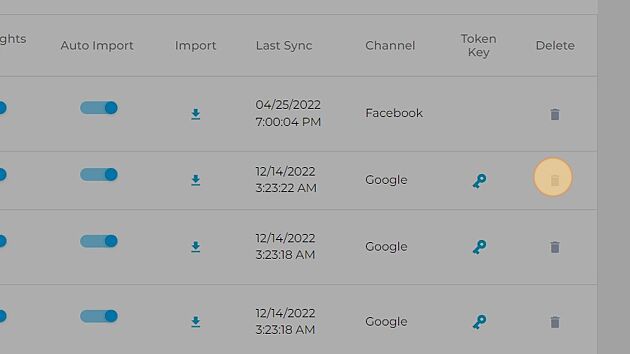
5. Click "Ok" and the account will be removed
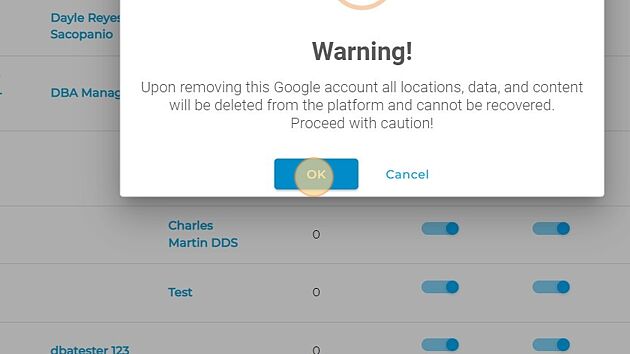
Please note that upon removing a Google account all locations, data, and content will be deleted from the platform and cannot be recovered.