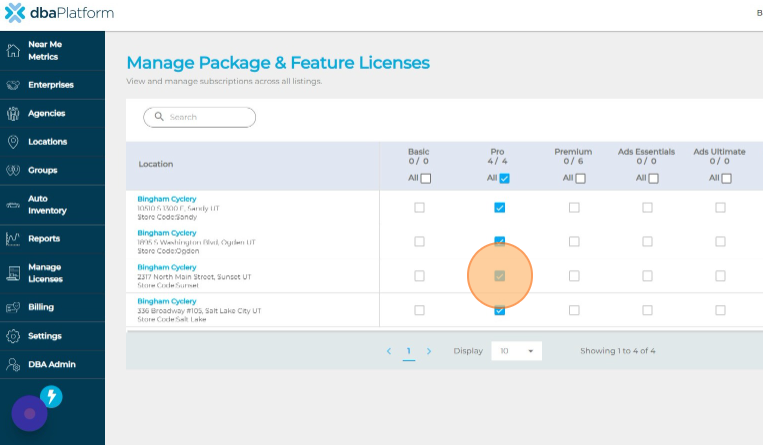How do I deactivate a package or service?
This article will review the process for unassigning a package from a GBP.
1. Navigate to https://agency.commandpad.io/v2/#/license-management
2. Click "Manage Licenses"
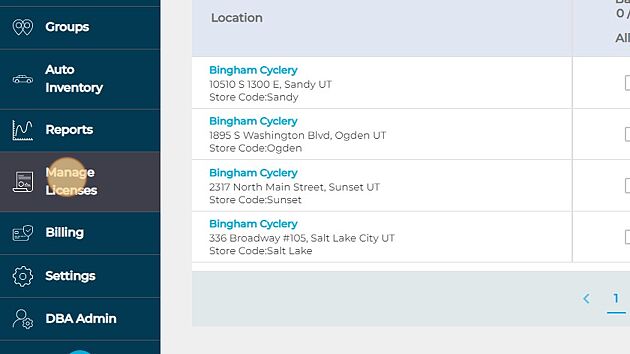
3. Select the box to the corresponding package and location you wish to deactivate - this will unassign the package from the location. The package will remain on your account and become available for you to assign to another Google Business Profile. If you'd like to remove the package entirely from your account, you can do so at the time of your contract renewal.