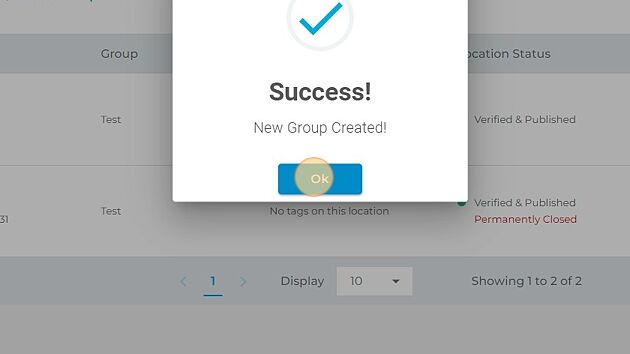How do I create a new group in dbaPlatform?
Create a new group by navigating to your Locations tab.
This article will review how to create a new location group within dbaPlatform
1. Navigate to https://agency.commandpad.io/v2/#/location-groups/location
2. Click "Locations"
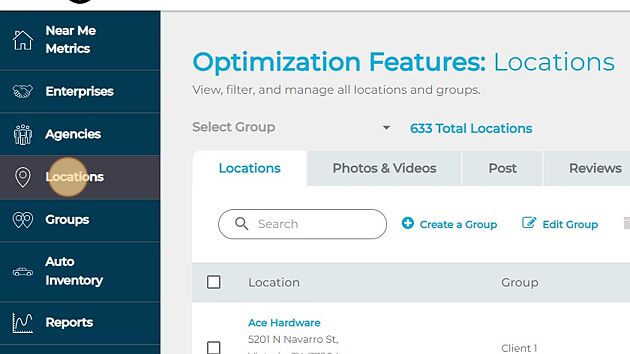
3. Click "Create a Group"
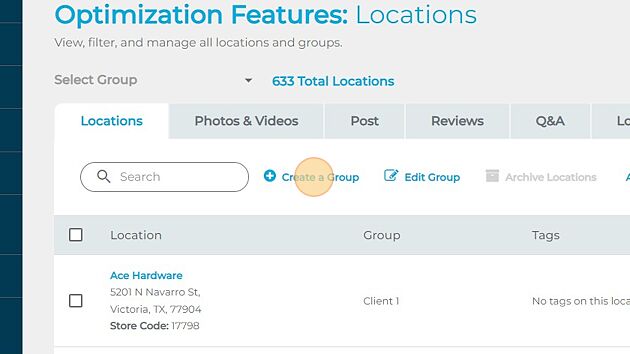
4. Name the group

5. Click "Next"

6. Select the locations that you'd like to add to this new group. There is a search bar available that can be utilized to search for business names, addresses, and tags.
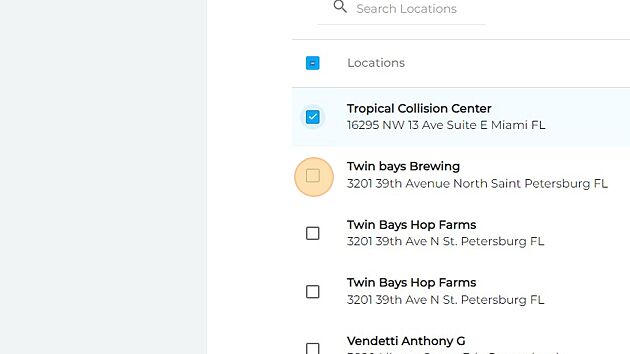
7. Click "Save Group"
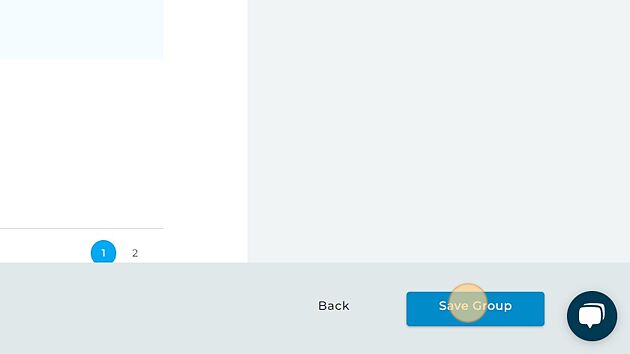
8. And your new group has been created!