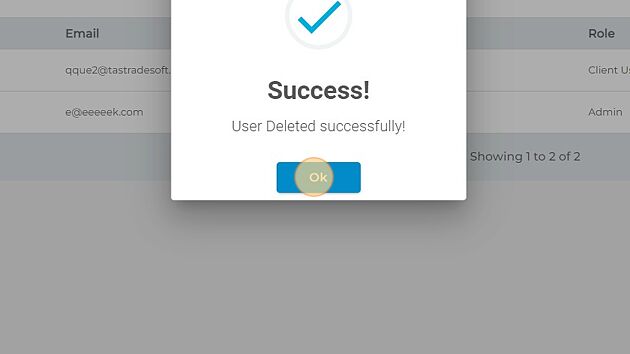How do I add/remove users on dbaPlatform?
This article will review the process for adding and removing users on your dbaPlatform account
To add a user, follow these steps:
1. Navigate to https://agency.commandpad.io
2. Click "Settings"
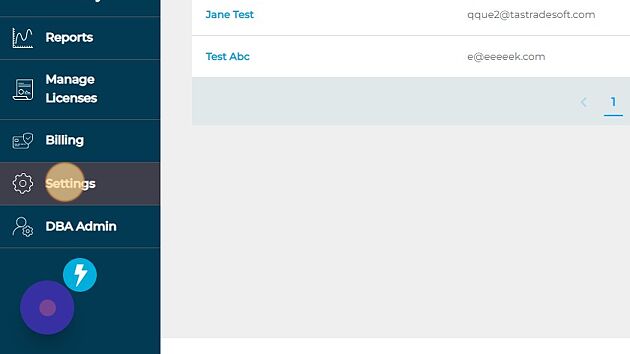
3. Click "Users"
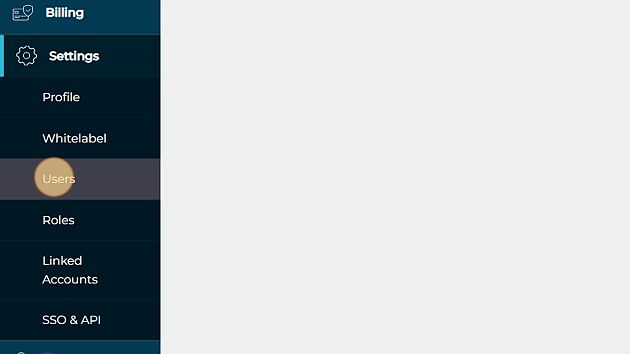
4. Click "Add User by Email"
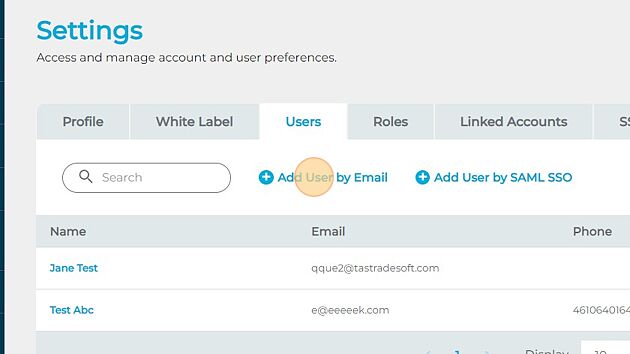
5. Fill out the user details
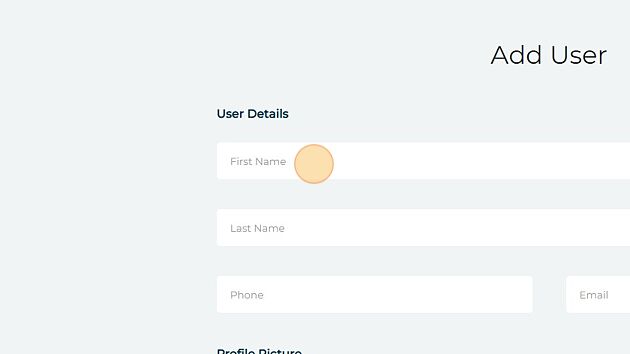
6. Select the User Role
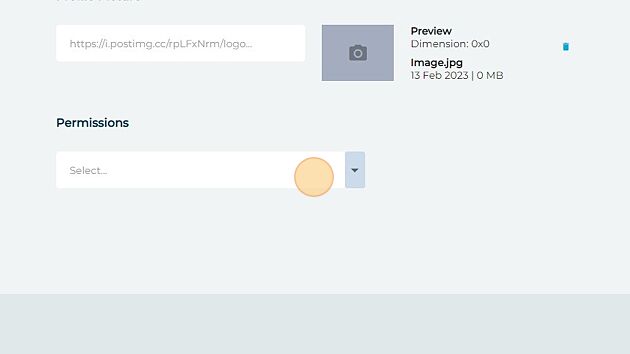
7. Select Admin for full access to the platform
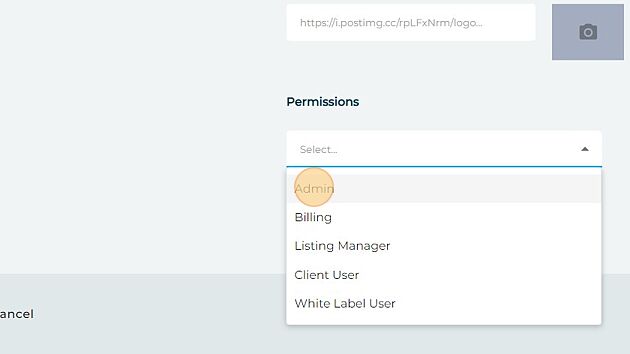
8. Click "Continue"
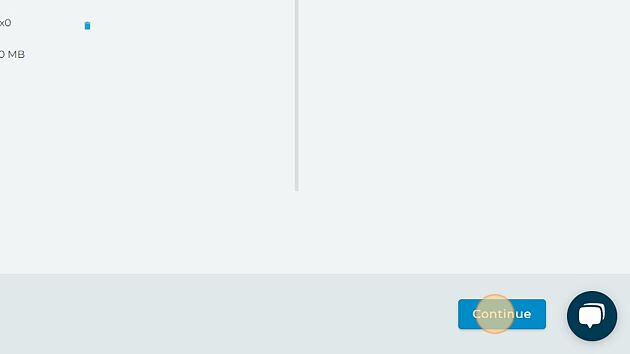
9. Click "Ok" and the user will receive an invitation in their email
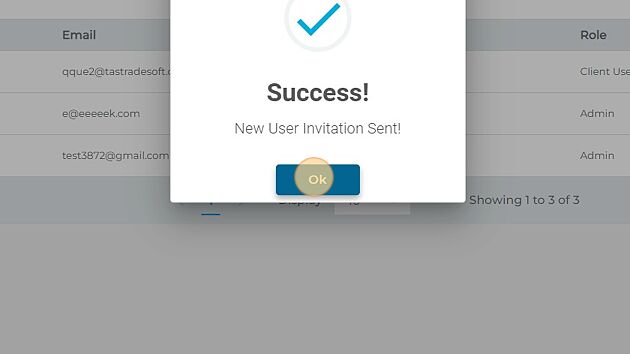
To delete a user, follow these steps:
1. Navigate to https://agency.commandpad.io
2. Click "Settings"
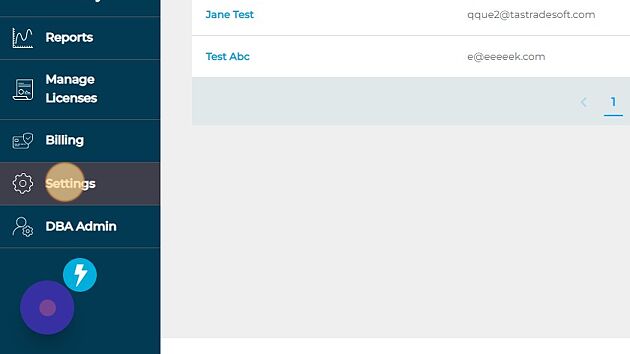
3. Click "Users"
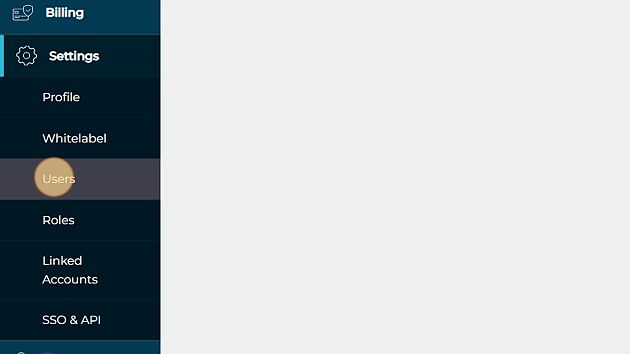
2. Click the Delete button on the corresponding user you wish to remove
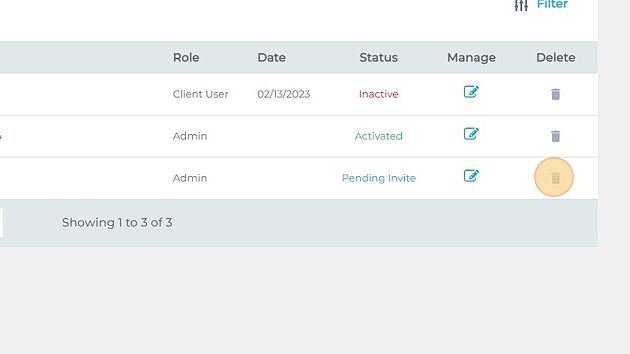
3. Click "OK"
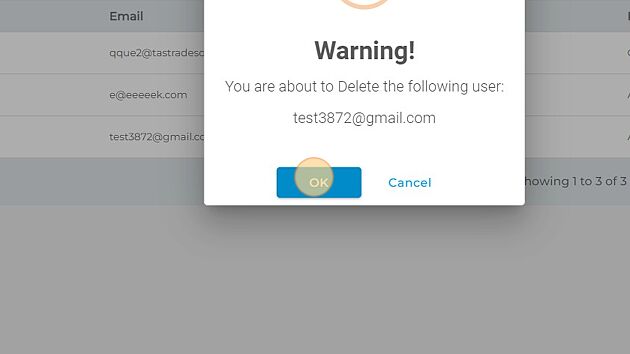
4. Click "Ok" and the user will be removed from your account