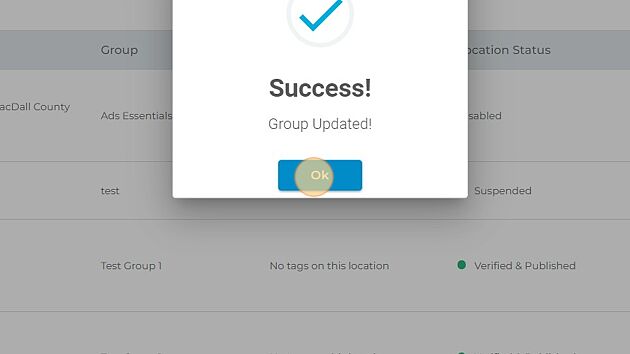How do I add locations to an existing group in dbaPlatform?
Adding new locations to a group can be done from the Locations tab within the platform. You can add, archive, tag, group, and ungroup locations from the Locations tab.
This article will review how to add new profiles to an existing group within dbaPlatform:
1. Navigate to https://agency.commandpad.io/v2/#/location-groups/location
2. Click "Locations"
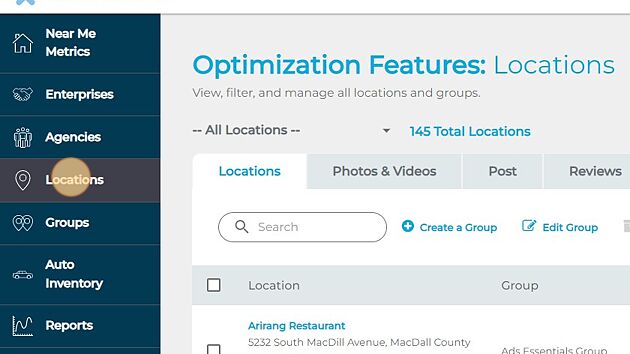
3. Click "Edit Group"
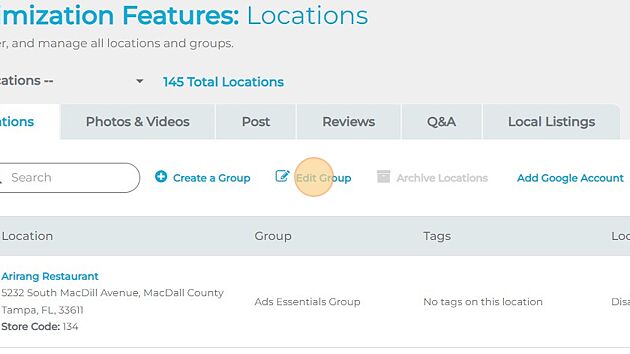
4. Select the group that you'd like to add locations to
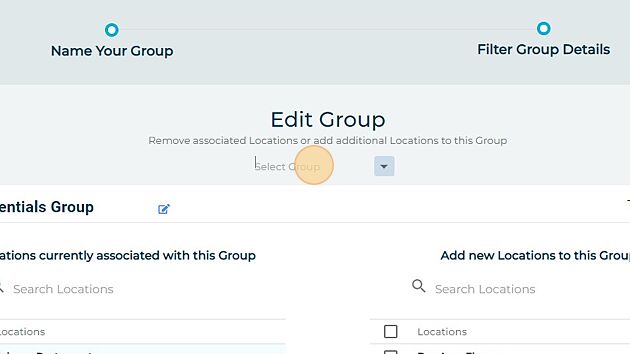
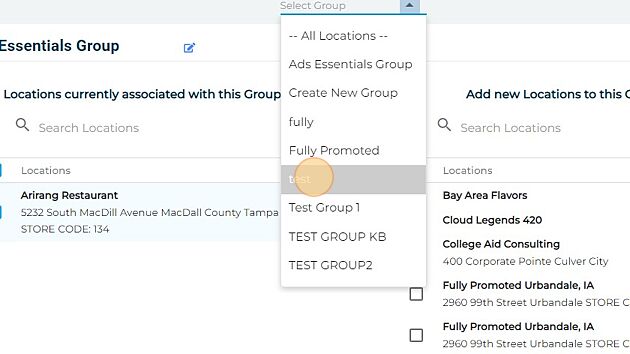
5. Select the locations that you'd like to add to this group
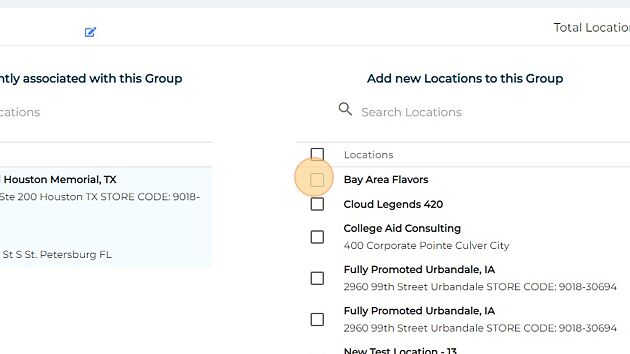
6. Click "Save Changes"
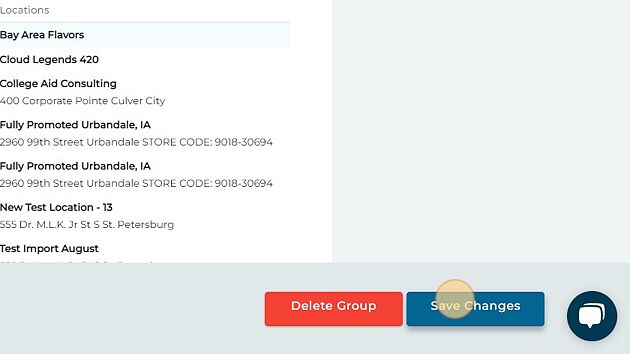
7. And those locations will be added to the selected group