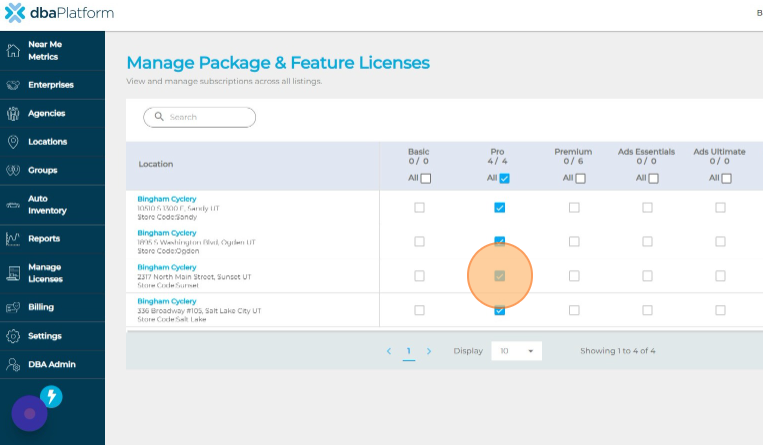How do I activate a new Package or Service?
Follow these steps to assign a package/license to the desired location.
Before activating a new package, ensure that the location has been grouped within dbaPlatform.
1. To activate a tool license, navigate to https://agency.commandpad.io/v2/#/license-management
2. Click "Manage Licenses"
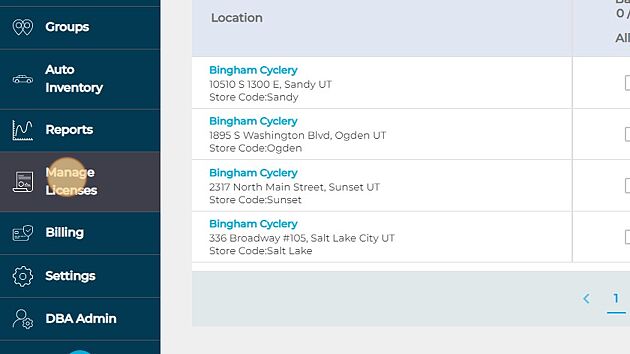
3. Select the box to the corresponding license and location to activate - if you do not have available licenses to apply, a popup will ask if you'd like to purchase additional licenses. Confirm purchase, and you are good to go! If you are seeking to activate the Local Search Management service, previously known as "Pro Services," ensure that you activate both the Local Search Management license and a Basic, Pro, or Premium Package.