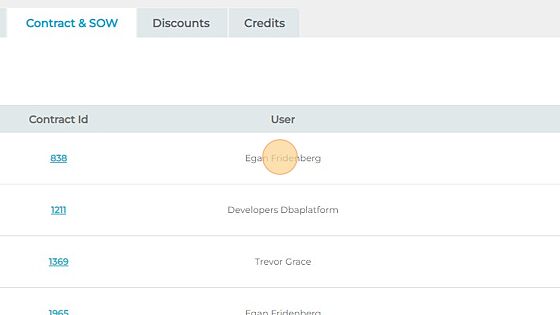- Help Center
- General
- Pricing & Billing
How do I view purchase receipts?
1. Navigate to https://agency.commandpad.io/v2/#/location-groups/location
2. Click "Billing"
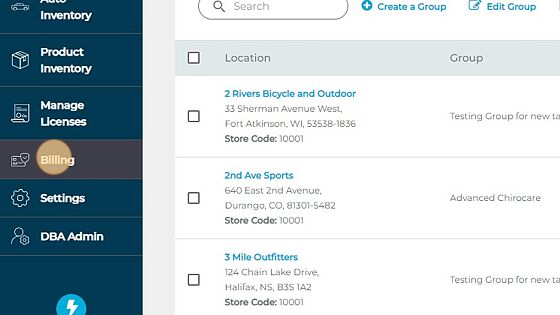
3. Click "Contract & SOW"
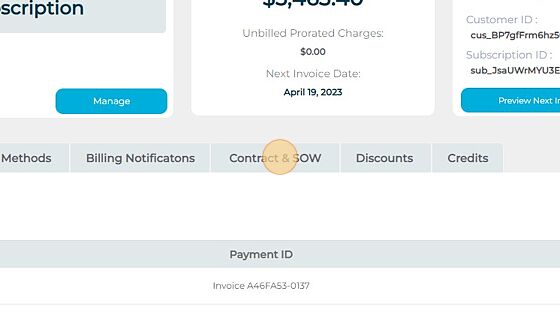
4. You can view the date the purchase was made
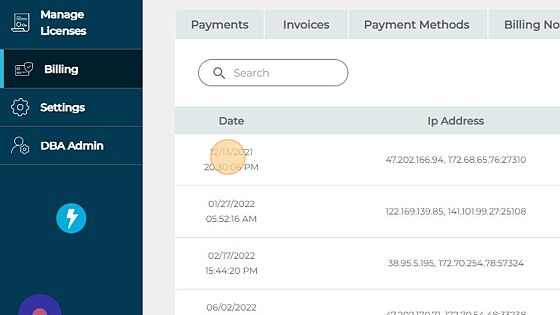
5. To view what was purchased, click the contract under the "Contract Id" column
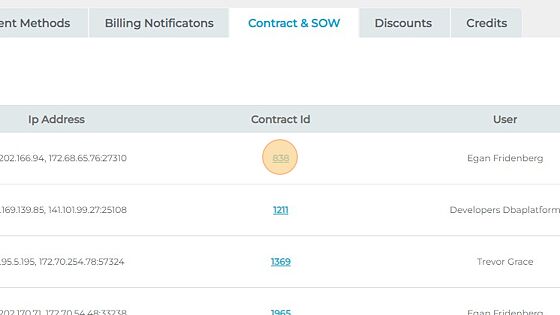
5.a. It will display what was purchased and how many
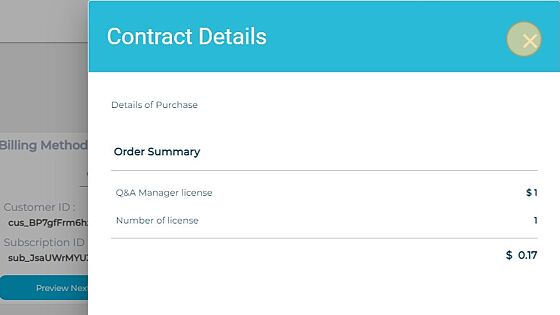
6. The "User" column will display which user made this purchase