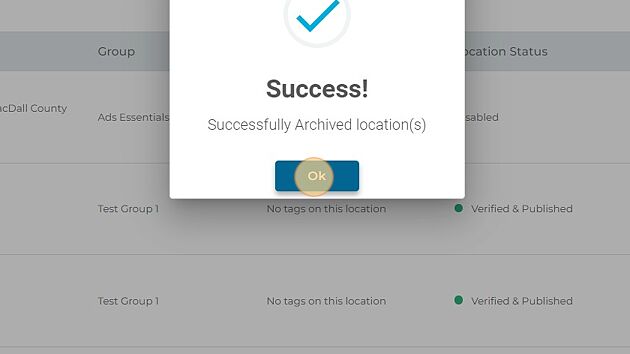How do I archive locations?
Archive locations quickly by navigating to your Locations tab
This article will review the process for archiving profiles within dbaPlatform:
1. Navigate to https://agency.commandpad.io/v2/#/location-groups/location
2. Click "Locations"
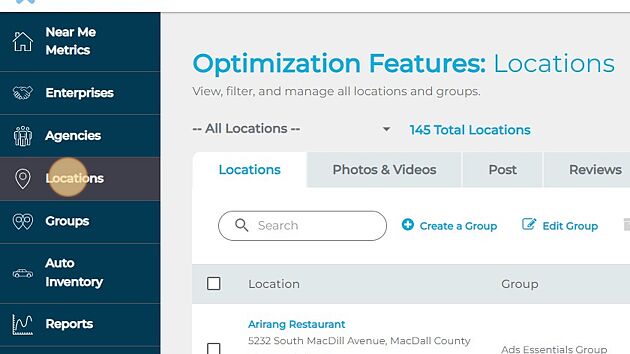
3. Select the locations you wish to archive
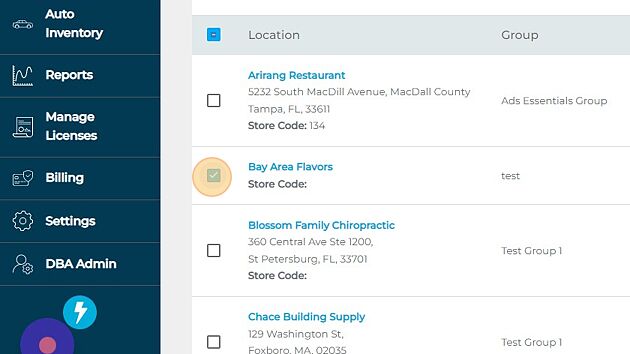
4. Click "Archive Locations"
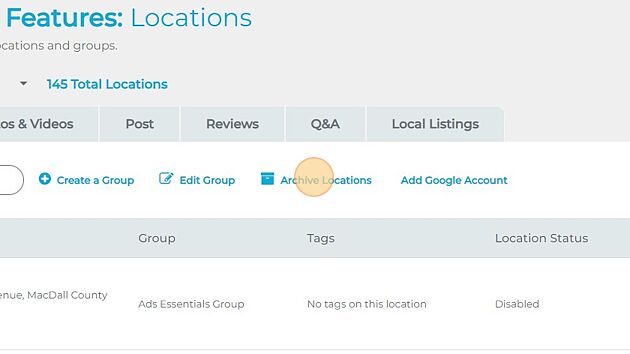
5. Click "OK"
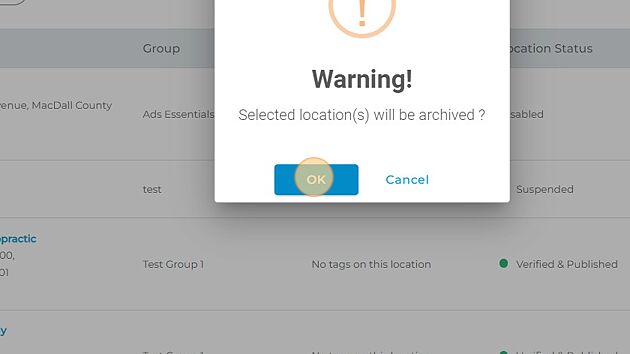
6. Click "Ok" and these locations will have been archived!